The Power Platform Pipelines application allows a user to create and manage pipelines. It must be installed in a host environment. A host environment is simply a production environment where the pipeline definitions are stored. And where the pipelines themselves are executed.
Table Of Contents:
• Open The Environments Menu In Power Platform Admin Center
• Configure The Power Platform Pipelines Host Environment
• Install The Power Platform Pipelines App
• Verify The Model-Driven App Installation In The Host Environment
Open The Environments Menu In Power Platform Admin Center
To create a host environment for the Power Platform Pipelines application go to the Power Platform Admin Center. Then open the Environments menu by selecting the option Mange > Environment and press the New button.
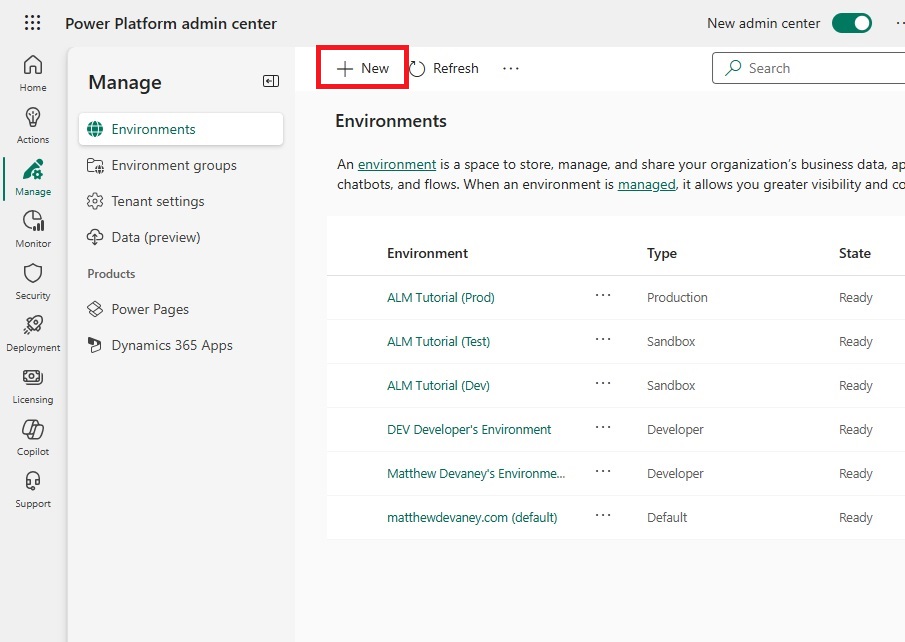
Configure The Power Platform Pipelines Host Environment
In the New Environment menu choose the following setup options:
- Name – PP Pipelines Host
- Type – select Production
- Add a Dataverse datastore – Yes
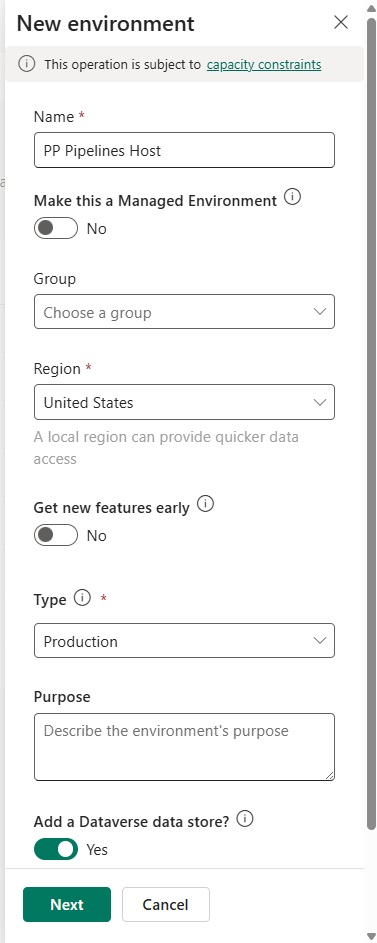
Then on the Add Dataverse menu choose a URL. A common URL pattern is companyname-pipelines-host. In the example below, the URL is devaney-pipelines-host. Press the Save button once setup is finished.
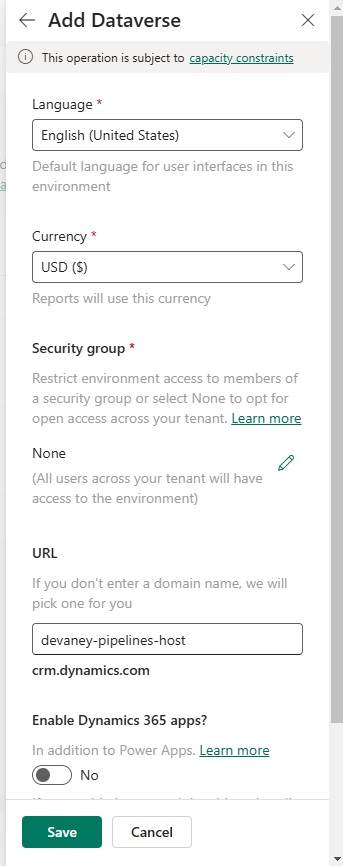
After a few moments, the web browser redirects to the landing page for the Power Platform Pipelines host environment.
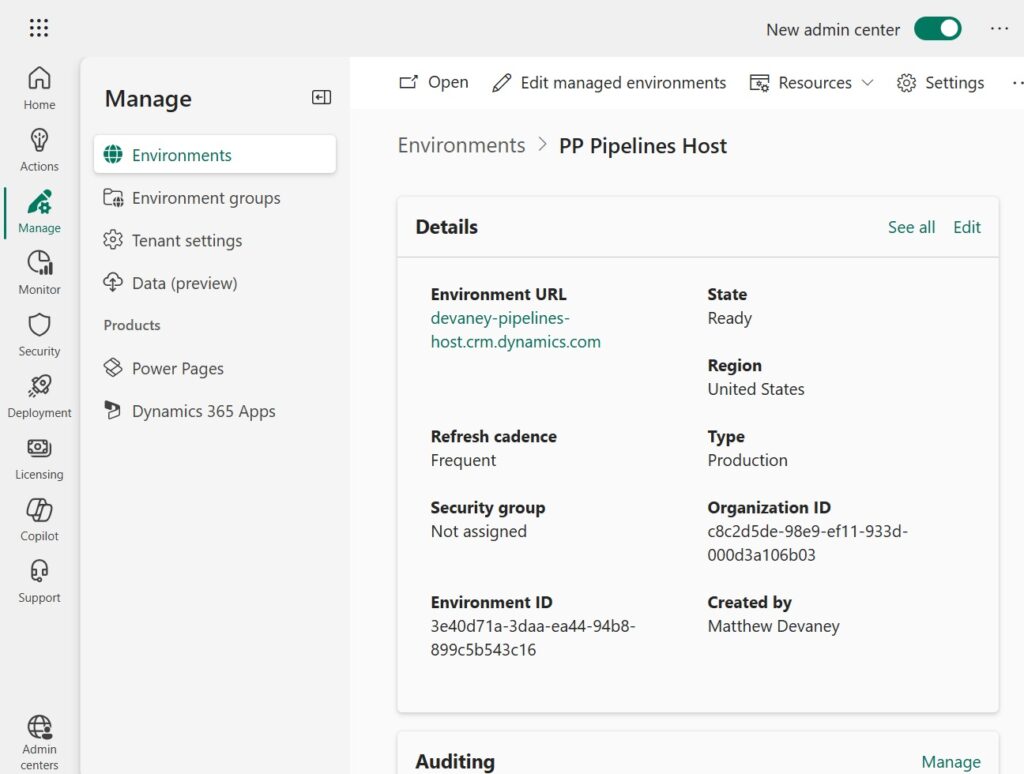
Install The Power Platform Pipelines App
Now that the host environment is setup the Power Platform Pipelines application must be installed. In the Power Platform Admin Center go to Manage > Dynamics 365 Apps. Choose Power Platform Pipelines and select Install.
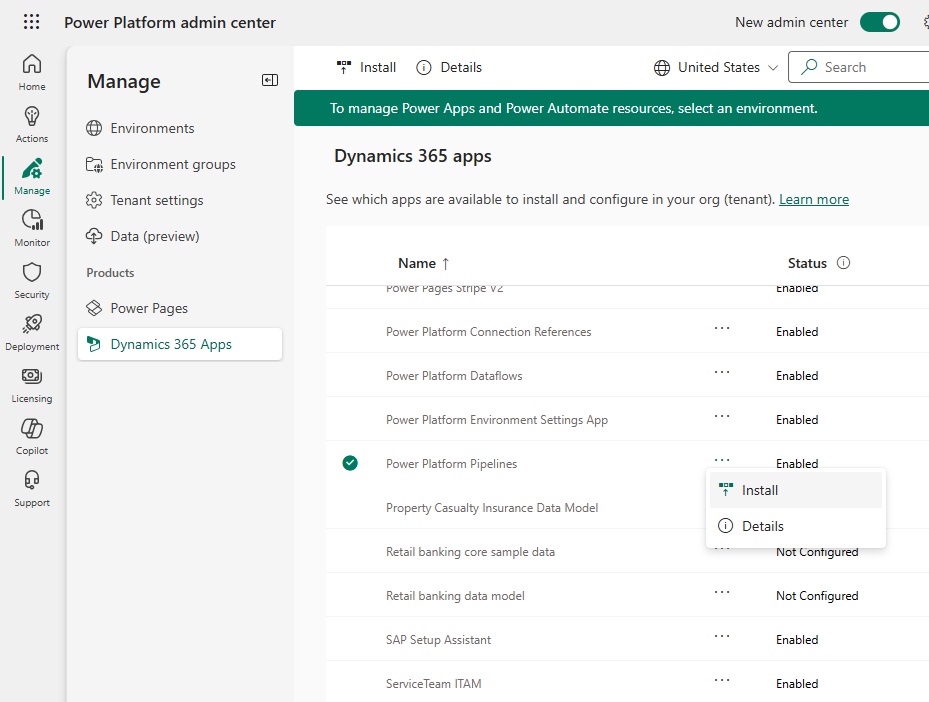
Choose the Power Platform Pipelines host environment and press the Install button.
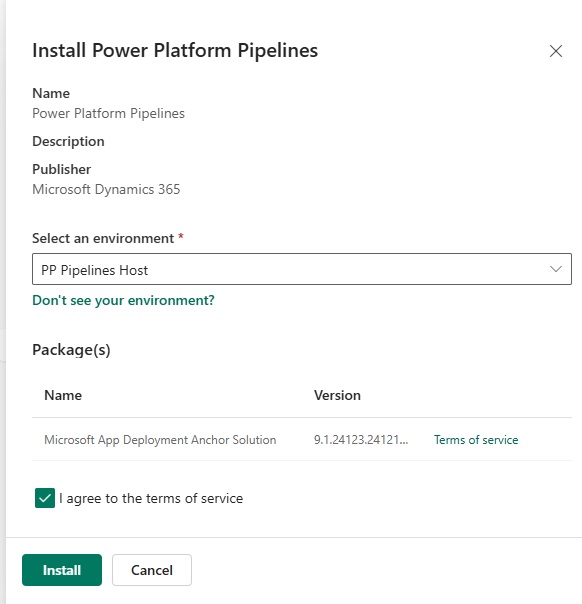
The app installation process begins.
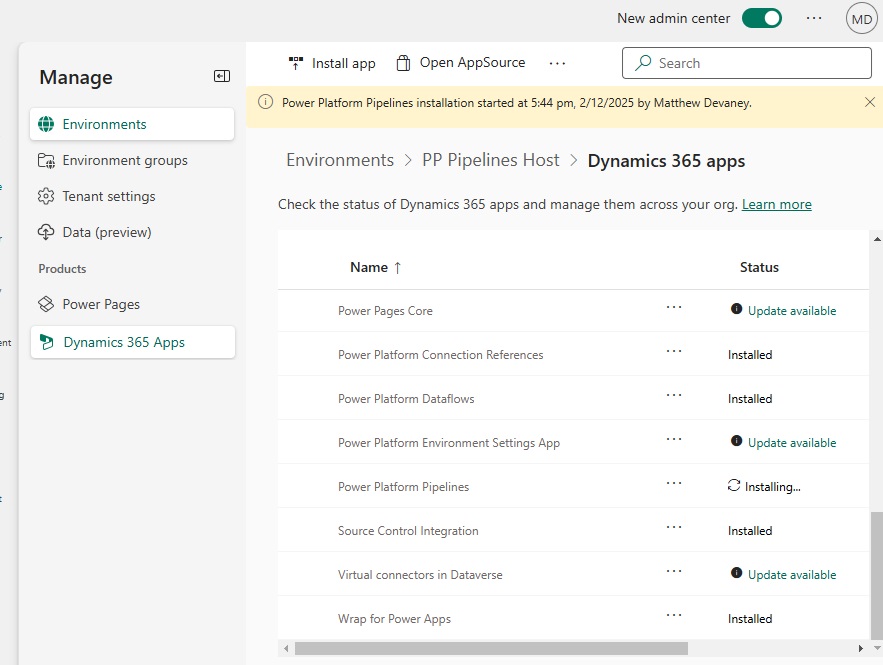
Verify The Model-Driven App Installation In The Host Environment
After a few minutes the Power Platform Pipelines installation will complete.
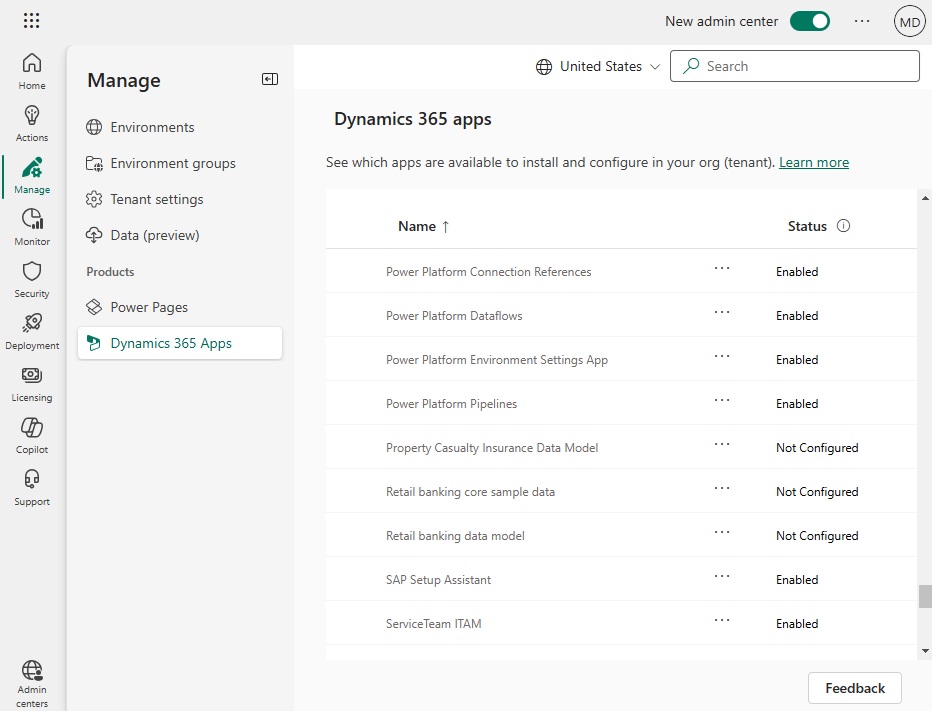
Go to the Power Platform Pipelines Host environment and look for a model-driven app named Deployment Pipelines Configuration. This is the application used to create and manage pipelines.
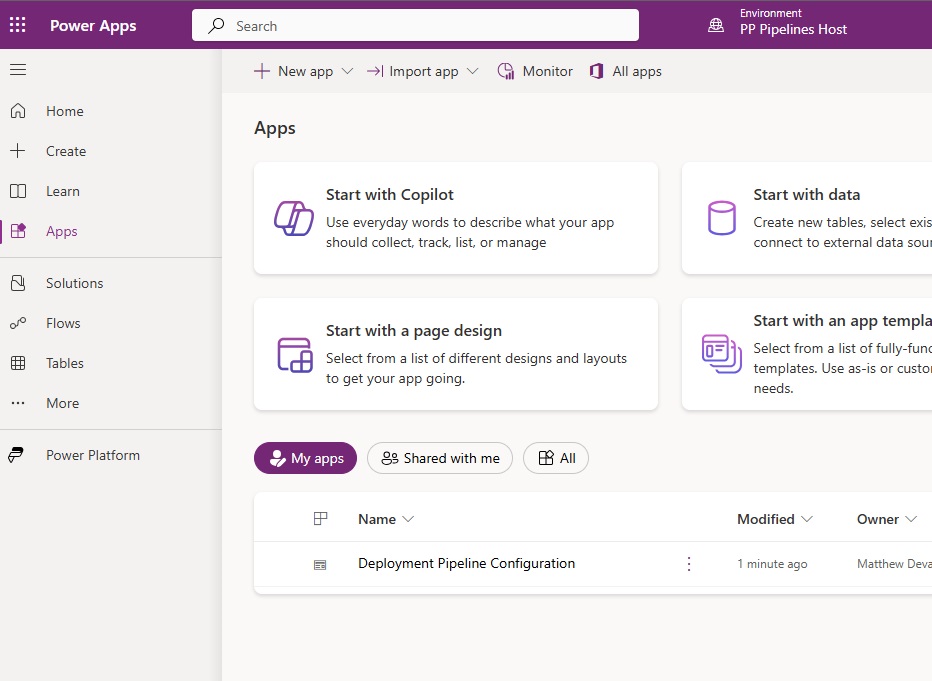
Next Steps
Continue to the next steps in the Power Platform Pipelines & ALM Setup Guide.
Next: Import The Sample Solution Into The Dev Environment >>
Did You Enjoy This Article? 😺
Subscribe to get new Power Apps & Power Automate articles sent to your inbox each week for FREE
Questions?
If you have any questions about Install Power Platform Pipelines In The Host Environment please leave a message in the comments section below. You can post using your email address and are not required to create an account to join the discussion.

Hi Matt! In previous iterations, the concept of a Power Pipelines host environment was not a thing. How does this new capability affect environments using pipelines without a host? Thanks.
Matt,
The host environment will not have any effect on environments using pipelines without a host. You may proceed as usual 🙂