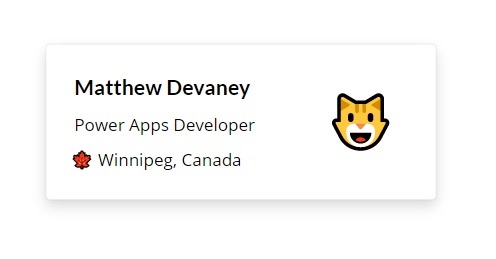When a user opens the Power Apps canvas app for the first-time they see a message “Almost there… the app needs your permission to use the following. Please allow the permissions to proceed.” This is potentially confusing to the user…
With the all new Power Apps Dataverse offline mode it’s easier than ever to build an offline capable mobile app. I am surprised by how little coding it takes to setup. Now offline mode is mainly a configuration task. No…
A modal dialog is a menu that appears on top of the screen and requires the user to interact with it before moving to the next task. Modals work best in situations where you want to intentionally interrupt the user’s…
There’s a better way to count the number of rows in a Power Apps gallery than the CountRows function.. The new AllItemsCount property allows us to easily get the row count. It also offers better performance than CountRows. In this…
Power Apps can be used to customize a SharePoint list form. For example, you might want to change a control type (example: dropdown to radio buttons), add data validation for email addresses, change the form’s size. It can do all…
The Power Apps host object allows us to get a session ID, the operating system, the user-agent or the tenant ID. It helps us understand the current hardware and environment the app is running in. This is very useful information…
The new Power Apps drop shadow property for containers makes it easy to your apps look modern and stylish. We don’t need to write complex CSS anymore to achieve shadows in Power Apps. Now we only have to choose a…
I was invited on the XRM Toolcast to chat about Power Custom Pages with Daryl Labar and Scott Durow. During the show we discussed when to stick to a model-driven app vs. creating a custom page, theming consistently with the…
The Power Apps shimmer control included in the Creator Kit will take your loading screen designs to the next level. Shimmers are placeholder shapes that appear where the data will eventually display. They are preferred over loading spinners because they…
The new Power Apps PDF Function can generate a PDF document from any screen or control. It makes the task of creating PDFs very simple and only requires a standard license. Once the PDF is generated we can then view…