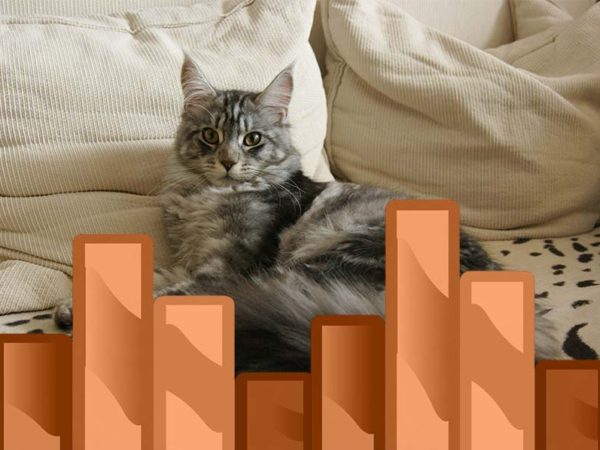Online order forms where the user is expected to select one or more items are a common requirement in many apps. The most popular example is a company store app where a user places many items into a shopping cart.…
When we use a basic Power Apps form or gallery whose contents extend beyond its limits a scrollable screen is automatically generated. But outside of those controls, when we want to do something custom we must make the scrollable screen…
Forms are the most important skill you can master on your journey to becoming a master Power Apps maker. A single form in Power Apps can be used to create a new record, edit an existing record or view a…
The HTTP action in Power Automate often requires a secret password (also known as an API key) to be input. But we don’t want others to see the password when browsing the flow history. By using Azure Key Vault and…
What should happen when a Power Apps gallery contains no data? A good app designer will inform the user what has occurred and suggest what to do next. This message is called an empty state and it should be included…
Power BI is the most popular Power Platform service and for good reason – it provides simple interactive reports and dashboards that allow organizations to understand their data. Wouldn’t it be great to extend Power Apps very limited set of…
Charts are a useful way to allow readers to quickly understand data and identify relationships/patterns. In Power Apps we only have a few chart types available (column, line, pie) and a limited set of options for styling. Often when I…
Displaying a user photo in an app helps a user quickly identify a person. In most organizations not everyone has a user photo. So what can we do when this happens? I enjoy the Office 365 fallback method where a…
Organizing a list of items into groups makes their meaning easier to understand. The simplest example of this is a calendar. First we see the date (group) and then we see all of the events on that day (items). But…
Custom connectors make it possible to retrieve data from any REST API and use it in Power Automate and Power Apps. But sometimes the data from a custom connector comes in a format that makes it hard to work with.…