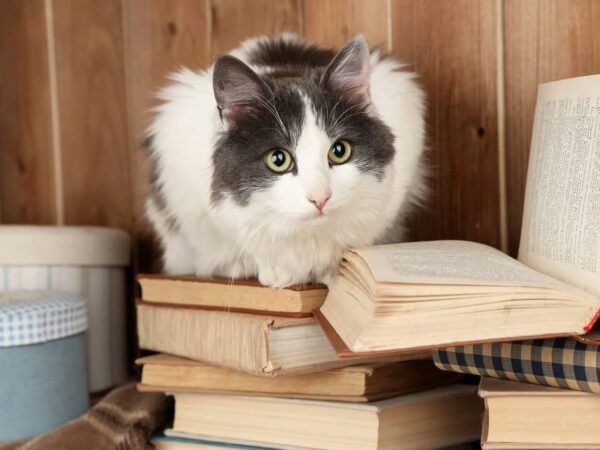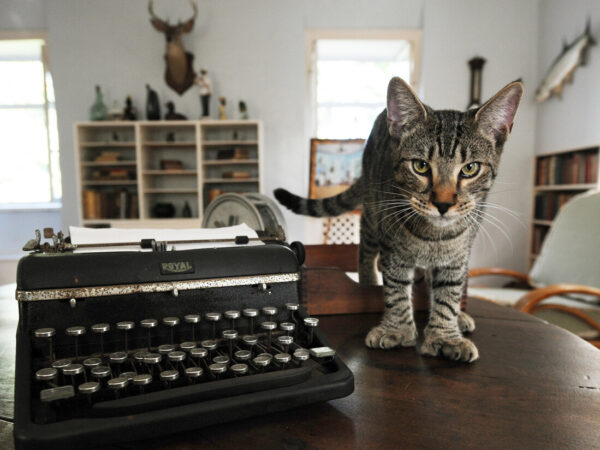Copilot Studio cannot use a SharePoint list as knowledge but there is a workaround with Agent actions that delivers excellent results. The Agent can call a flow to get information about the SharePoint list columns and data types. Then it…
SharePoint lists can’t be added as knowledge to a Copilot Studio Agent but you can use a little known hack with Agent actions instead. And the results are amazing 😎 The Agent can use a flow action to determine the…
Power Automate can be used to run an AI Prompt on a PDF document. It’s surprisingly easy to do. Just create an AI Prompt and add a document or file as an input. Then connect the AI Prompt to a…
Power Automate can copy files from a network drive to a SharePoint document library. Creating the flow to do this is simple. But the tricky part is installing the on-premises data gateway and configuring it properly. After the gateway is…
A Power Platform solution can be connected to a Git repo for tracking and management of changes to code. This is known as source control. To do this, a Git repo must be setup inside an Azure DevOps project. Then…
Power Platform pipelines can be enhanced to include deployment stage approvals. Although there are no-built-in pipeline approvals it is possible to create one using a custom Dataverse table and a Power Automate flow. Stage approvals are important because they help…
A delegated deployment in Power Platform Pipelines is performed by the service account rather than the user who pressed the deploy button. This is useful because we can grant the service account elevated permissions to the target environment while the…
Power Platform Pipelines move solutions from a development environment to a target environment such as the test environment or the production environment. They ensure deployments to the correct environment are performed in a consistent manner. Configuration of components such as…
The basic set of Power Platform managed environments required by ALM best practices are a development environment, a test environment and a production environment. A development environment is where makers create the solution. The test environment is where quality assurance…
Power Automate can save a file to a local drive but there is a considerable amount of setup that must be done before hand. An on-premises data gateway must be installed on the local machine and a connection to the…