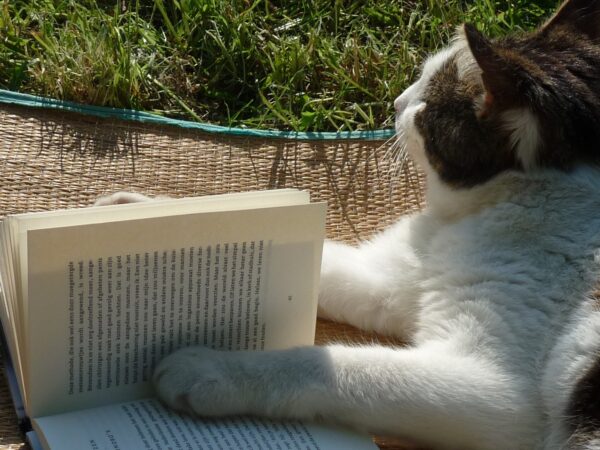You can use Power Automate to call Azure OpenAI and return a response from the latest GPT models. Azure OpenAI is a safe way to use GPT that doesn’t use your company data for model training. And its low-cost consumption-pricing…
The Power Automate Create Text With GPT action is the easiest way to use ChatGPT AI models inside of a flow. There is no need to setup an Azure Open AI instance or sign up for an Open AI developer…
When you get items from a SharePoint list in Power Automate an expand query can add columns from a related SharePoint list. To do this one of the SharePoint list musts have a lookup to the other list. Then we…
A Power Automate Desktop config file can be stored directly on a machine or in a Dataverse table. A config file allows the developer to store settings separately from automation logic. The advantage of using a Dataverse table is the…
A Power Automate Desktop config file holds configuration data used by a desktop flow. It allows the developer to store settings separately from the automation logic. Configuration data remains constant throughout all flow runs. If it becomes necessary to update…
The Power Automate formatDateTime function is used to convert a date & time value into a formatted text string. I will explain how to use the formateDateTime function and share several popular date & time format codes to help you…
You can remove the duplicates from a Power Automate array in two easy steps: add a Compose action and insert a Union function. The Union function combines two arrays together and returns only unique items. Example #1: Remove Duplicate Emails…
I prefer to send Power Automate approval reminders as an email with a list of past due items. A single reminder email is much better than receiving one reminder email per late approval. Power Automate does not do this automatically…
Logging the Power Automate approval history for a specific SharePoint file or list item is helpful for auditing purposes. We can show a timeline of events for the document, who approved the document and when they approved it. Then we…
Power Automate approval comments can retrieved from an approval action and copied into a SharePoint list or document library. The tricky part is comments are stored inside of an array due to approvals having multiple potential approvers. We must convert…