
Purpose
A Power Apps spinner control is a visual element that indicates to the user that content is being loaded or processed. Its purpose is to provide feedback to the user that the system is working and to alleviate anxiety or frustration caused by long loading times.
Properties
| AccessibilityLabel Screen readers will voice this string when a user selects the control |
| Appearance Chooses the spinner’s style. = “Primary”  = “Inverted”  |
| DisplayMode Selects the mode: Edit, View or Disabled. In Edit mode the user can input values. In View mode the user can only see the values and in Disabled mode the control is greyed-out. Options: = DisplayMode.Disabled = DisplayMode.Edit = DisplayMode.View |
| Height Distance from the top of the control to the bottom |
| Label Text to display beside the spinner |
| LabelPosition Selects the label placement relative to the spinner Options: = “Above”  = “After”  = “Below”  = “Before”  |
| OnChange Actions that will be executed when the Value property of the progress bar changes |
| Spinner Size Determines the spinner size Options: = “Tiny” = “ExtraSmall” = “Small” = “Medium” = “Large” = “ExtraLarge” = “Huge” |
| Visible Determines whether to show (true) or hide (false) the control |
| Width Distance from the left side of the control to the right side |
| X Distance from the left edge of the screen to the left side of the control |
| Y Distance from the top edge of the screen to the top of the control |
How To Use The Power Apps Spinner Control
1. Select the Spinner control in Power Apps studio. Write a text value in the Label property.
"Loading"Code language: JSON / JSON with Comments (json)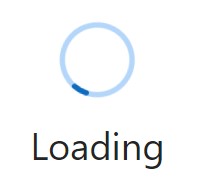
2. Set the Label Position property to the preferred value
"After"Code language: JSON / JSON with Comments (json)
3. Create a variable to show the spinner when true
Set(varIsLoading, true)Code language: JavaScript (javascript)3. Create a variable to show the spinner when true
Set(varIsLoading, true)Code language: JavaScript (javascript)
4. Apply the variable to the Visible property of the spinner
varIsLoading5. Set the variable to false to hide the spinner
Set(varIsLoading, false)Code language: JavaScript (javascript)Did You Enjoy This Article? 😺
Subscribe to get new Copilot Studio articles sent to your inbox each week for FREE
Questions?
If you have any questions or feedback about Power Apps Spinner – Modern Controls please leave a message in the comments section below. You can post using your email address and are not required to create an account to join the discussion.
Matt – have you noticed that the spinner no longer has a white background? It has a transparent background unless you invert it? Or is that just me/my environment..
I have noticed it too, and it ended up breaking my theme in some cases, as the transparency was what I was not intending on.
Same here 🙁 Frustrating, as I’m going through my apps and dropping the Power Apps Creator Kit version of the spinner, and using this new version that’s included in modern controls. But now I noticed it has a transparent BG. I’m thinking I can put in a white container somewhere that’s visibility is tied to the spinner’s.
But definitely annoying how it seems all the cool new controls seems to missing 1-2 key things, and you either have to make your own or hack something.
Hi, Matthew
My spinner won’t spin!
It appears when I want and disappears when I want, but while it is displaying it just sits there unchanging.
Any idea what might be causing this?
Thanks,
Andrew
Andrew
Similarly the progress bar stopped spinning to in indeterminate mode
Thanks for this, Matthew! Just a heads up that your “how to use” steps has #3 in there twice 🙂
Hi Matthew,
Thank you for the article.
But I was wondering… Wher do I have to enter:
as I intend to use it to let users wait till all items of a gallery are uploaded.
Thanks for your advice 😉
Andyshou,
It depends. I’d suggest writing it before some code executes that is going to take awhile to complete. Like submitting a form. Or loading data from a datasource.
Can someone please explain why the spinner just sits on the screen and does not actually “Spin”? What’s the point?
What you’re seeing is a bug, which (surprisingly) isn’t ‘active’ in every tenant. I’m working on multiple apps and the spinners work fine in all but one tenant, regardless of which environment I try them in. That particular app is showing more unexpected behavior, so I’m going to start a support ticket with Microsoft about this.