Power Apps Phone Number Input Mask Component FREE Download
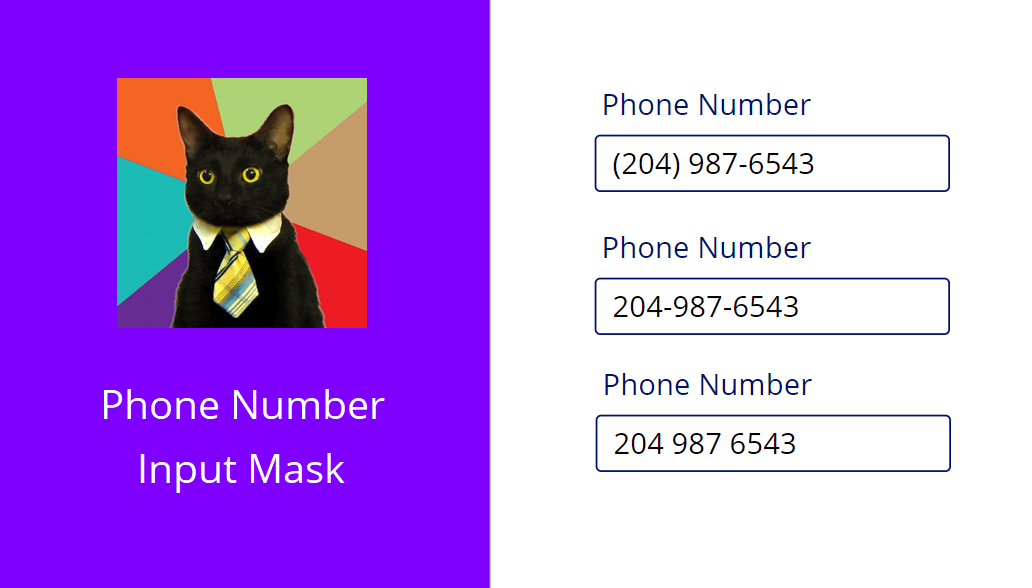
Table Of Contents:
• Description
• Phone Number Input Mask Properties
• Example - Single Phone Number Format
• Example - Multiple Phone Number Formats
• Limitations
• Download The Component For FREE
Description
This Power Apps component is available as a free download is a simple text input that applies formatting to a phone number after each keystroke. The text input only allows numbers to be entered.
Here’s how it works:
- The app developer defines the phone number format as “###-###-####”
- A user opens the app and types a phone number as 2049876543
- The text input shows 204-987-6543

Phone Number Input Mask Properties
The Phone Number input mask shares the same properties as a Text Input along with 4 new properties:
| Property Name | Type | Description |
| InputMask | Input | A text string that defines the phone number formatting to be applied |
| InputMaskMultipleFormats | Input | A table that defines multiple phone number for countries with more than one phone number format. To use this property the InputMask field must be blank. |
| PhoneNumber | Output | An unformatted text string with all digits in the phone number |
| Text | Output | A text string with the formatting phone number. |
Example – Single Phone Number Format
To format a phone number for a country in the table below use the following values InputMask property.
| Country | Example | InputMask |
| Canada | 204-998-8344 | “###-###-####” |
| US | (204) 998-8344 | “(###) ###-####” |
| United Kingdom | +44 1234 567890 | “+## #### ######” |
| Japan | (03)-4567-1234 | “(##)-####-####” |
| India | +91 0123 456789 | “+## ####-######” |
Example – Multiple Phone Number Formats
Here’s how UK phone number formatting works:
Numbers beginning 01 are 01### ######
Numbers beginning 02 are 02# #### ####
Numbers beginning 03 are 03## ### ####
Numbers beginning 07 are 07### ######
Numbers beginning 08 are 08## ### ####
All other phone numbers are ##### ######
Use this code in the InputMaskMultipleFormats property to define phone number formatting. The InputMask property must be blank in order for multiple formats to appear.
Table(
{
Prefix: "01",
Format: "##### ######"
},
{
Prefix: "02",
Format: "### #### ####"
},
{
Prefix: "03",
Format: "#### ### ####"
},
{
Prefix: "07",
Format: "##### ######"
},
{
Prefix: "08",
Format: "#### ### ####"
},
{
Prefix: "",
Format: "##### ######"
}
)
Limitations
Power Apps components cannot be used in Galleries and Edit Forms. To use this component you must create your own form and submit data using the PATCH function. If you want to have this functionality inside of an Edit Form check out this article I wrote which shows how to build this components functionality from scratch.
Download The Component For FREE
Click to here download this component for FREE from the Power Apps Community.
Did You Enjoy This Article? 😺
Subscribe to get new Power Apps articles sent to your inbox each week for FREE
Questions?
If you have any questions about Power Apps Phone Number Input Mask Component FREE Download please leave a message in the comments section below. You can post using your email address and are not required to create an account to join the discussion.




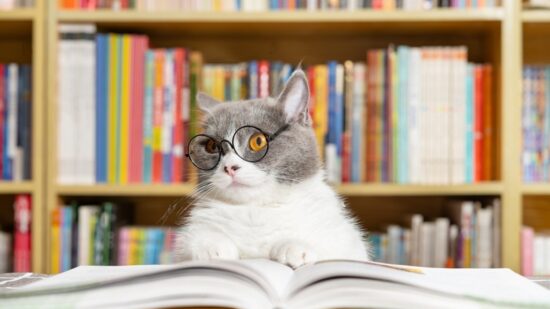

This is wonderful! Thanks matt. Have perfect use scenario for this.
Many thanks for this. Could you possibly do one for currency formatting?
Ben,
It is a very good idea and I will consider it.
Hey Matt-
Nice component! I was just incorporating it into an app I’m building and for the life of me, I couldn’t get the default to work on it. Data populates once and then its stuck. No matter what I tried, I couldn’t clear or replace the data. I have several regular text input fields right next to it that behave as expected.
Is there something about the control that I’m missing?
Thanks in advance!
Hi Mat, insane this component, love it!!!
I’m beginner, how can i reset the component before patch?
Hi Cabum,
I am having an issue resetting this component as well. I am using the Reset(ComponentName) function and the component will not clear and reset when patching.
Have you found a solution yet?
Matt – is there something different with a custom component that would prevent the reset?
Thanks,
James