Power Apps YAML Code Generator
I built an app that builds Power Apps and the best part is it’s 100% freaking real.
No, seriously! It generates Power Apps YAML code that you can copy and paste into Power Apps Studio. And it’s amazing.
Absolutely no AI is involved at all. Just the magic of creativity + code.
What The Heck Is A YAML Code Generator?
A code generator is an app that writes code for you. Instead of you writing the code for yourself. The benefit is you can write apps faster and do so in a standardized way.
Isn’t PowerFx The Coding Language For PowerApps?
That’s right. But the new view code feature in Power Apps Studio allows us to right-click on any control and view its source code in YAML format. We can also copy this code into a text editor, make changes, and then paste it back into Power Apps. Seeing this I figured I could make an app that generates code for me.
Why Did You Make This?
You might be wondering why I created this. I created a Power Apps code generator on my summer vacation because it is cool idea. That’s why.
Not everything you do needs to have business value. In fact it is important for your growth as a developer that you go off and do weird experiments.
Those experiments accelerate your growth faster. And they lead to unexpected discoveries.
When Will Post Your Next Article?
Enjoy this Power Apps YAML code generator video and I’ll be back next week with my usual Power Apps/Power Automate tutorial. And the cat pictures will be back too.
Did You Enjoy This Article? 😺
Subscribe to get new Copilot Studio articles sent to your inbox each week for FREE
Questions?
If you have any questions about Power Apps YAML Code Generator please leave a message in the comments section below. You can post using your email address and are not required to create an account to join the discussion.
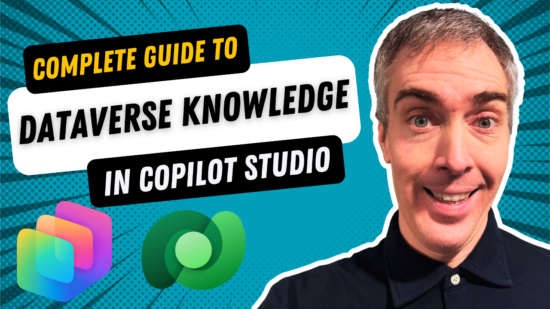


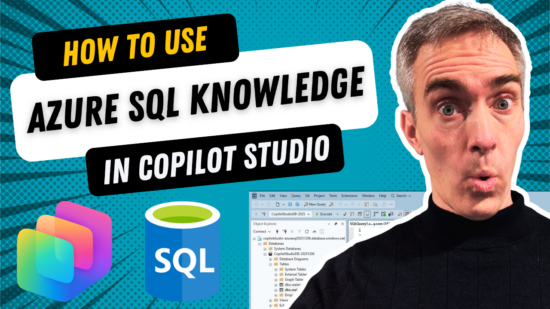

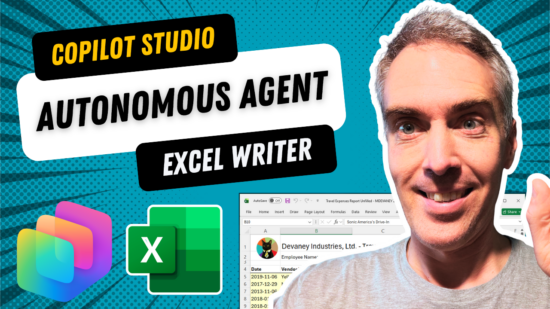
I always learn something each week when you post your article, thank you for everything you do for this community! This one though – wow – super cool!
Corey,
I’m glad you liked my YAML code generator. It was fun to do an experiment and post about it. Maybe I will do a user group session about how I made it in the future.
This would be great! I will definitely sign up!
Wow!! I haven’t tried it yet, but … wow!
Watched your video demo on LinkedIn, and then again on your blog this morning — this Code Generator is awesome, Matthew!
I’m actively waiting for the YAML feature, but not yet seeing the YAML Code preview available for use in Power Apps Studio. Do you by chance know which version of Power Apps it rolled out to? I may have missed a Setting > Preview Update change.
Cheers — wonderfully innovative, functional app!
I totally share your enthusiasm about this new feature. In combination with the new Power Fx functions, however, it becomes really powerful because it allows standardisation of code. That should be emphasised more, IMHO.
Brilliant! I understand this is a POC, but any plans/possibility to release this on GitHub? I would love to get my hands on this and use it as a starting point and update for my needs. Thanks for sharing the vision either way!
No Cat Thumbnail. 😥
Great work anyway! 😊
Matt,
Thanks for posting this. It looks like it could really expedite the process of building out screens in Power Apps. Now if they would just let us paste the code for a whole screen it would be awesome. I guess you could actually use the generator to build an outer responsive container and then embed the children inside and export all of the code.
After reading your post I went and copied a screen container and pasted it into another environment and BAM, it was there. Really like where it is headed. Take care. Hope to see you at PPC 2024 in Las Vegas.
I want the generation code. If you don’t supply it, I’ll be kitten you not – I will resort to purr-suasion and bribe your cat to cough it up like a furball!
Darren Neese, is that you? lol.
😮
Your Content is KING.
Jayaprakash,
All I can say is thank you for taking the time to write and tell me this 🙂
Hello Matthew,
thanks for sharing. This make Power Apps development a lot more fun ;-).
Wow. Looks a lor better than working with code components.
In the video you mention a little flow in the background that detects available columns in a dataverse datasource. I would be grateful if you could give me some pointers as to how that’s done.
Martin,
I used a Microsoft Entra ID – Invoke A Request (Pre-Authorized) call to get the datasource columns:
Base Resource URL:
https://org92b4e3d1.api.crm.dynamics.com/
Method:
GET
Uri of the request:
api/data/v9.2/EntityDefinitions(LogicalName=’yourtablelogicalname’)/Attributes?$filter=IsValidForUpdate%20eq%20true%20and%20IsValidForForm%20eq%20true
Thanks! Definitively something I will pursue.
This stuff really works! Sadly, as of yesterday the view/copy/paste code option has completely disappeared from the canvas app editor. Maintenance? Have you heard anything? I know it’s public preview but code view is just too cool to be without….
Damn! I was just getting used to it being there, and now it’s gone!
hopefully it will return – I’ll keep searching in the settings for experimental / retired features…
🙁
It seems to be back..?
Outstanding!!! I think this is awesome. I’m not sure if I missed it or if anyone else asked but will you be sharing how you made the code generator?
We can’t wait for you to share this cool new toy you’ve created!!!!
Boah… i’m learning power apps due to new job atm, but this just opend my mind!
Amazing, Thank you.
Anyway we can make this work with a table that is not in Dataverse ?
I suppose it would be possible to auto-generate from a sharepoint list instead ?
Hi Matthew:
This looks extremely interesting. How far have you gone with this?
Is there example code you could please point me to? – I’d really like to use this to create some forms of my own.