Shane Young + Matthew Devaney: Ask Us Anything (June 20)
- Posted by - Matthew Devaney
- on -
- 11 Comments
Join Shane Young and myself on Tuesday, June 20th 11:30 Eastern (UTC-4) on Youtube Live. This exclusive online event is only open to the subscribers of my blog. We will be taking your Power Apps questions and reacting to what you share with us. Go ahead, ask us anything!
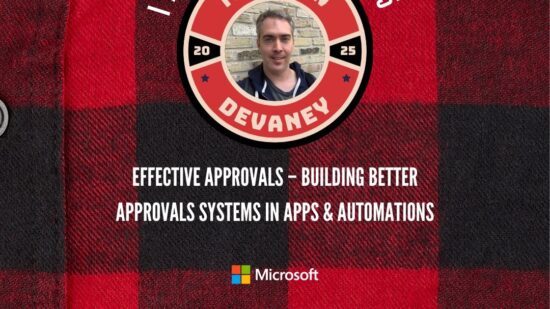



Looking forward to this. You two are my go tos for power platform knowledge. Definitely relate to your work as I am also an accountant.
BOTH of my favorite Power Platform gurus in the same interactive call?? YES PLEASE!
You both are my favorite gurus. Thanks for coming together and sharing your expertise in the form the “Shane Young + Matthew Devaney: Ask Us Anything (June 20)”.
I’m an Indian Chartered Accountant. I have also done my graduation in Computer Science & Statistics. I mostly build PowerApps for improving Business Controls of very small organizations with SharePoint Lists as main Data Source. The Apps requires Complex Calculations of Financial Transactions mostly using Timer control, Filter and LookUp functions in Power Apps from the information stored in SharePoint. I’m very much satisfied with the performance of the Apps. However, LookUp function shows different record than expect in very rear case like when when the user works on very slow internet speed.
In this context, I request you to give your guidance on building Power Apps with complex calculations for the users having slow internet speeds.
Thank you
Just a few days ago I reviewed “Collections” from Shane and “Power Apps Source Code Tools” from Robert. Both have been very useful on my Power Platform Journey. Thank you!
I’m confused with the time. The post says 11:30 am EST and the video says 12:30 am EDT. I realize both are the same time in comparison, and that we are in EDT right now, but I am still second guessing myself.
Valerie,
EDT is the correct one. If you go view the YouTube video it has a helpful countdown timer.
It’s really great that both of the experts are coming together…
Is it possible to create an x- axis and y-axis graph when the user clicks it should show the value of X-axis and y-axis together similiar to the Outlook calendar meeting view…
Thanks.
Greatly looking forward to this session as I follow and use both of your tutorials for development.
I work for a state government agency and created an asset tracking system that I’ve developed with multiple integrated lists and workflows. What recommendations do you have for making a packaged bundle that can be deployed to different division subsites in my tenant? (they don’t need to be integrated together, just local trackers for that specific department)
Thank you!
Good to see you experts together…
I have been working on a timeslot booking app and Make A Calendar In Power Apps – Part 2 – Matthew Devaney this really helped me a lot to get an idea of doing the app, can we build an app with the same functionality of the monthly view in calendar to a weekly calendar with the same kind of appearance, where I should be able to dynamically select the time in a day of a week in which the time is considered as a y-axis and a week’s date in the x-axis.
Was the session recorded? I was on YouTube event at 5:30pm BST but it didn’t start (stayed on until 6:30pm BST) I assume I mixed up my time zone conversion (should have built an app for that 🙃)
Chris,
Shane will be posting an edited version of the event Monday morning and I will be sending it in my weekly newsletter.