The basic set of Power Platform environments required by ALM best practices are a development environment, a test environment and a production environment. A development environment is where makers create the solution. The test environment is where quality assurance testers and end-users test the solution. And the production environment where end-users operate a live version of the solution.
Table Of Contents:
• Open The Power Platform Admin Center
• Create A New Power Platform Environment
• Configure The Development Environment
• Setup The Test And Production Managed Environments
Open The Power Platform Admin Center
Environments are created in the Power Platform Admin Center. Go to admin.powerplatform.com and open the Admin Center homepage.
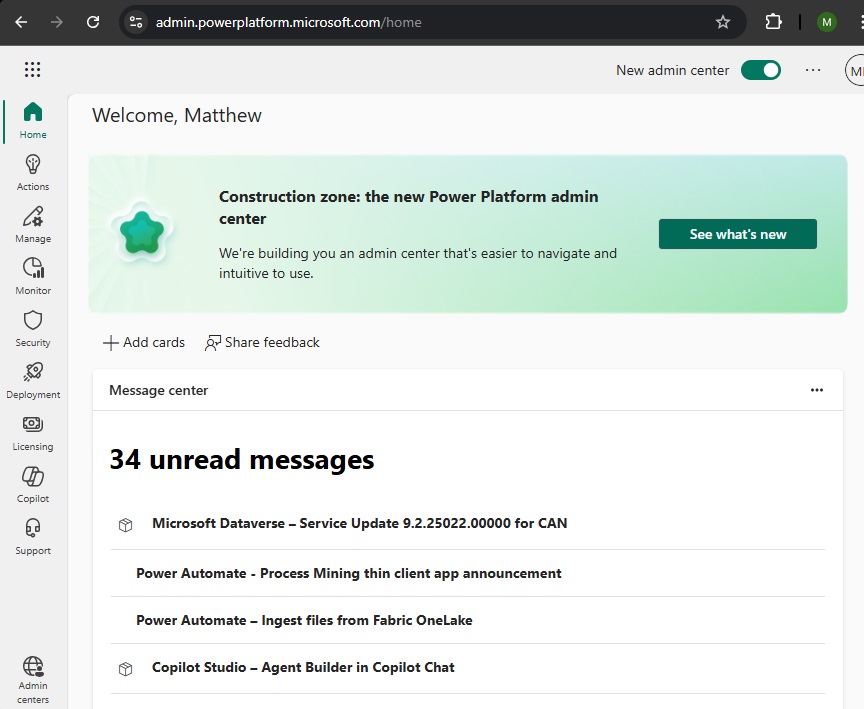
Create A New Power Platform Environment
To find the Power Platform environments menu, select Manage, and then choose Environments from the submenu. Press thew New button to create a new environment.
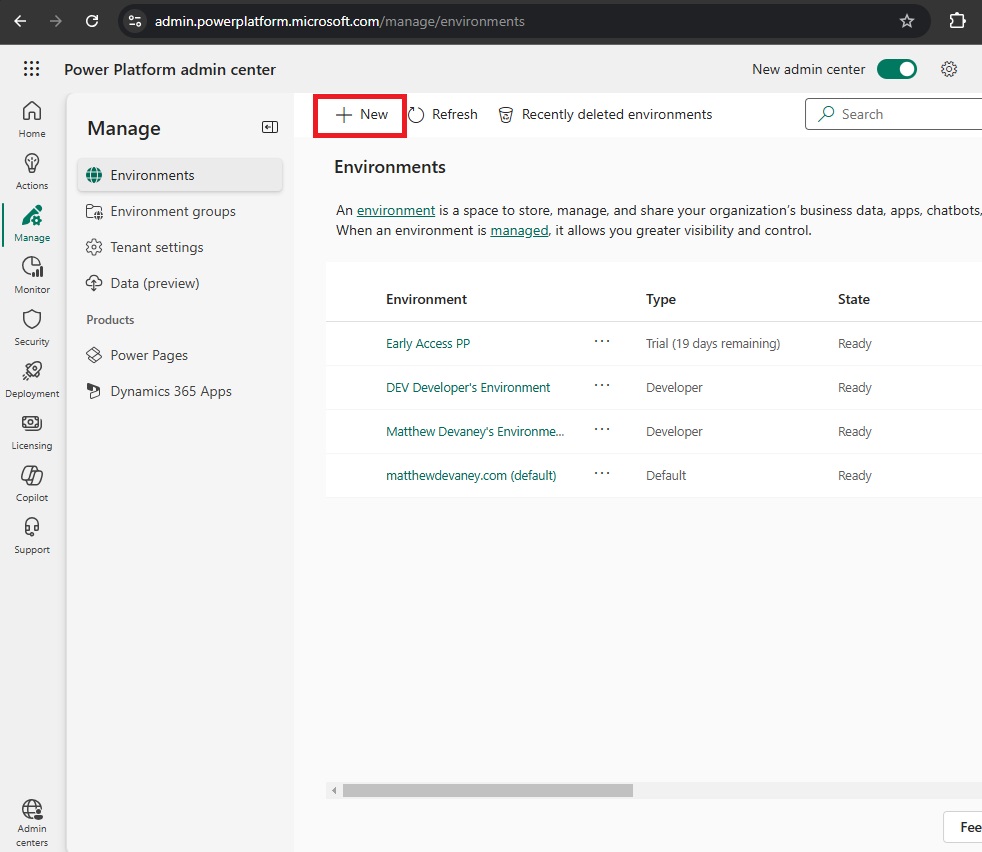
Configure The Development Environment
On the New Environment menu select the following setup options:
- Name: choose a name for the environment and use the suffix (DEV). This will let developers know they are in a development environment
- Type: Sandbox for the development environment
- Add a Dataverse data store?: Yes
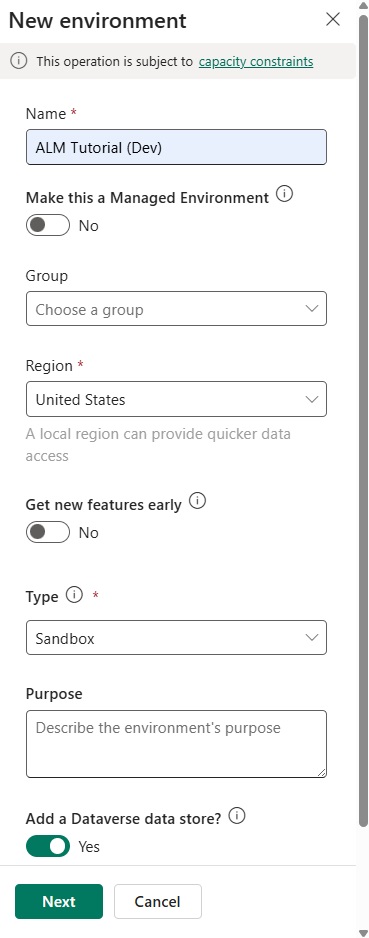
Choose a URL for the Dataverse instance. A common pattern for URLs is companyname-purpose-environmentype. In the example below the environment name is devaney-almtutorial-dev. Press the Save button once finished.
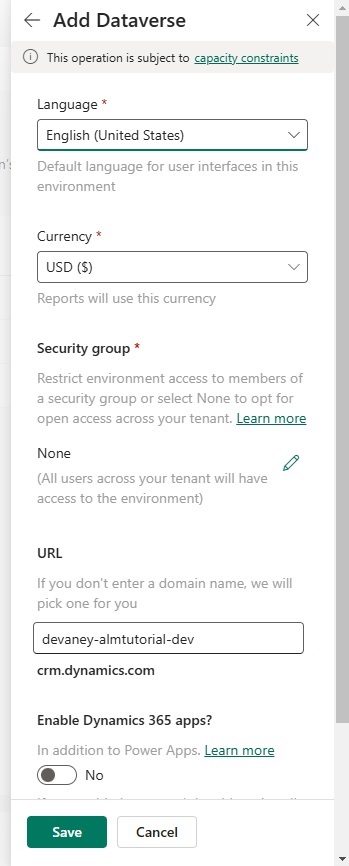
After waiting a few moments for the environment to be created the browser will redirect to the development environment’s landing page.
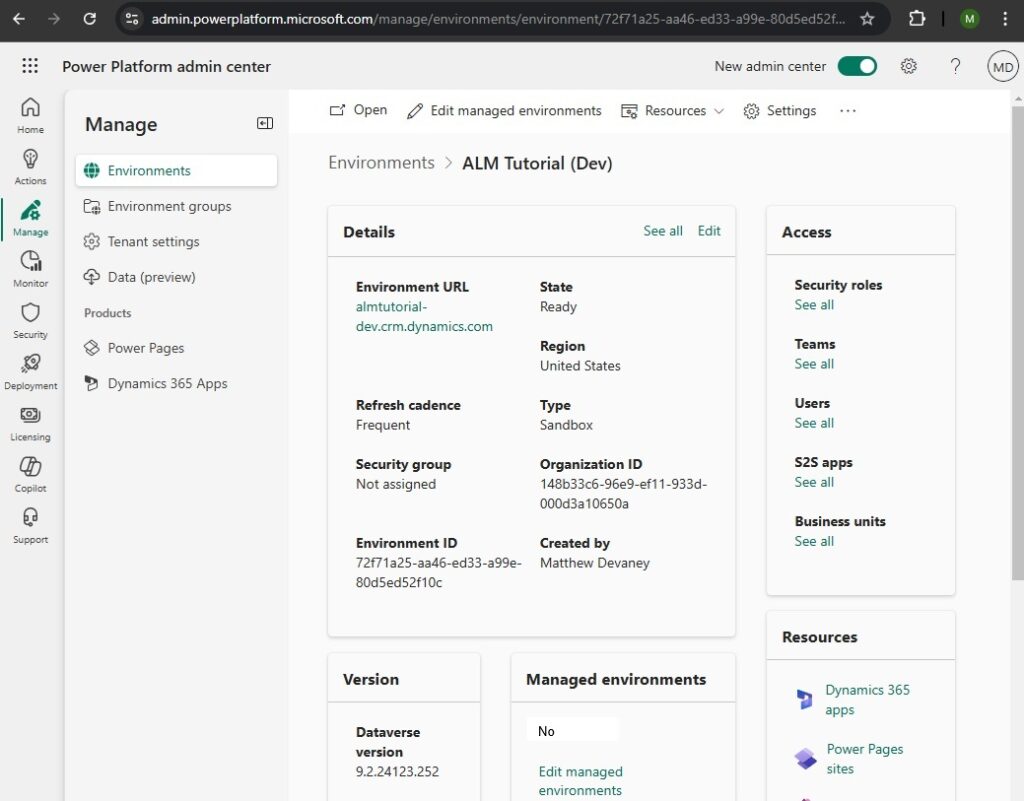
Setup The Test And Production Managed Environments
We also require two more environments to be setup for testing and production. Test and production environments are known as target environments. All target environments are required to be managed environments to use Power Platform Pipelines.
Create a new test environment with these settings:
- Name – Your Environment Name (Test)
- Make This A Managed Environment – Yes
- Type – Sandbox
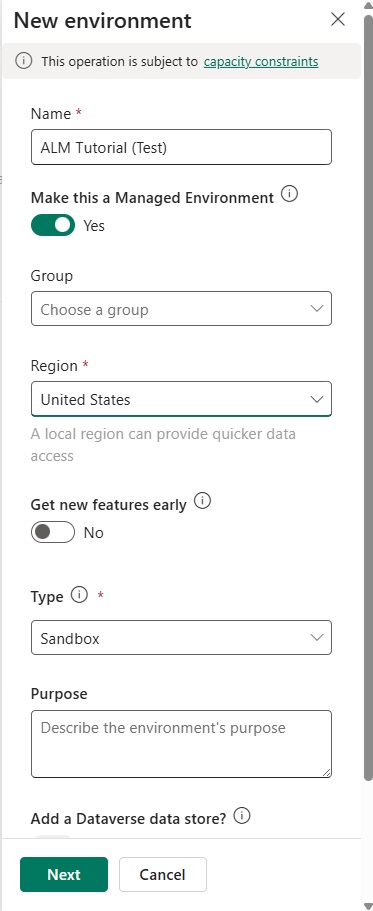
The apply these additional settings and press the Save button:
- Type – Sandbox
- URL – companyname-purpose-test
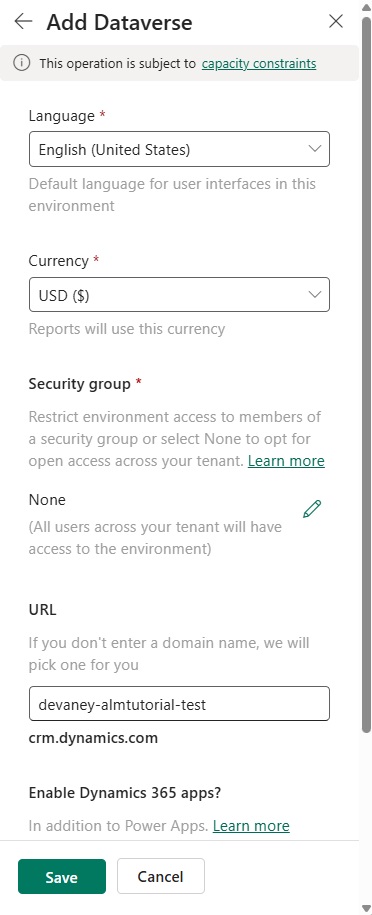
Repeat the steps to create a new environment for Production with the following settings:
- Name – Your Environment Name (Test)
- Make This A Managed Environment – Yes
- Type – Production
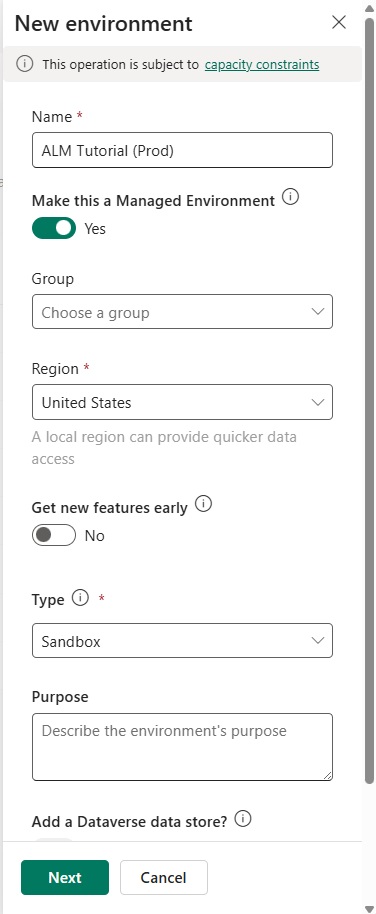
And apply these additional settings, then press Save:
- Type – Production
- URL – companyname-purpose-prod
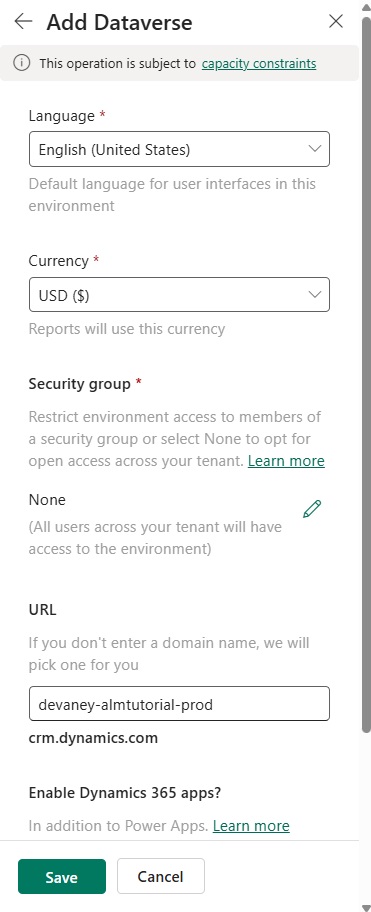
After the setup of all Dev-Test-Prod environments is completed they will appear in the environments menu.
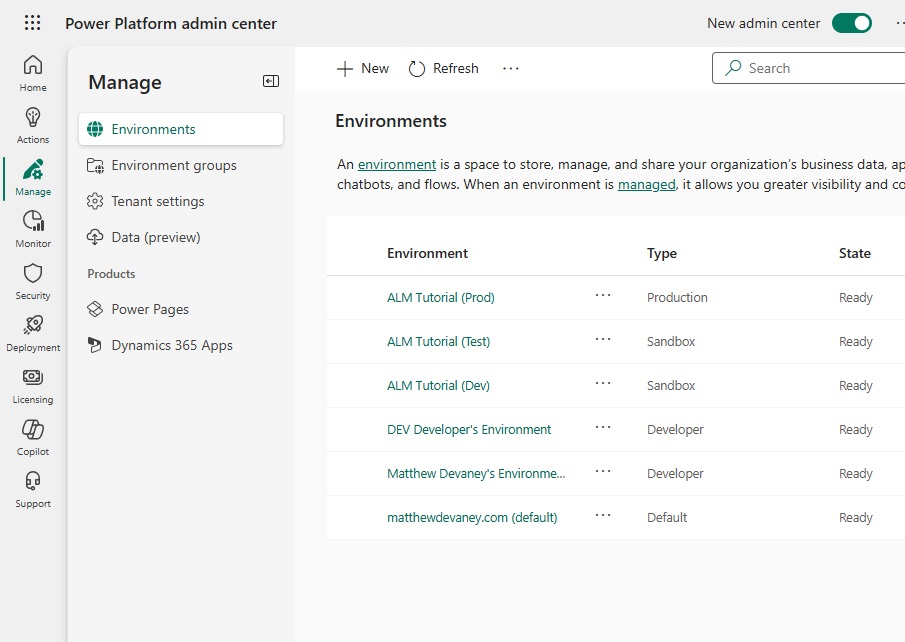
Next Steps
Continue to the next steps in the Power Platform Pipelines & ALM Setup Guide.
Next: Install Power Platform Pipelines In The Host Environment >>
Did You Enjoy This Article? 😺
Subscribe to get new Power Apps & Power Automate articles sent to your inbox each week for FREE
Questions?
If you have any questions about Create Power Platform Environments For Dev-Test-Prod please leave a message in the comments section below. You can post using your email address and are not required to create an account to join the discussion.

Useful, great that you’re promoting best practices👍💖
Good article as always, especially specifying the URL for an environment – not mandatory but is a good standard to follow imo.
From memory & according to the current MS Learn docs, to use Power Platform Pipelines only the ‘target’ environments need to be managed – so that’s your Test & Production ones.
A dev environment doesn’t need to be managed to be configured for PP Pipelines, neither does the environment that acts as your Pipelines Host 🙂
Craig,
You are correct. I have updated the guide to reflect this information. Thanks for the comment 🙂
Am I right in thinking that we need to have paid dataverse storage to set up extra environments? I tried creating extras for our school but it said we didn’t have enough storage.
Richard,
Yes, each Dataverse environment requires storage capacity. An organization that uses premium licenses will get additional capacity with each license. Plus they can purchase additional capacity if needed.
Matthew, great article and currently working through your complete power platform pipelines ALMsetup guide. One flaw so far, round about page 115 where you are creating a Delegated Deployment – I can’t get the Owner to be the Service Account without the attached error. Same error on PROD and TEST.
Steven,
To resolve this issue you must set the Owner to Service Account while being logged-in as the Service Account. It’s a quirk of Power Platform Pipelines. I’ll update the guide to make it more clear.
I’ve had issues with Managed solutions when it includes a Power App that directly calls on a Power Automate flow. When I publish the managed solution, the app fails to call the flow. I have to remove and then re-add the flow to the app. However, I can’t modify the app in this manner when it is in a managed solution.
Due to this, I only use unmanaged solutions.
Have you heard of this issue? Maybe it’s fixed, but I just haven’t bothered creating a managed solution in half a year.
Michael,
I’ve not encountered this situation before. Is there some error message that goes along with it?
Does the creation of these environments come with an extra cost for my organization? I can already create apps with the license I actually have but I use the default env only.
Guillermo,
It depends. If your organization has Dataverse capacity available then there is no additional cost. Dataverse capacity comes with the purchase of premium Power Apps or Power Automate licenses. And it can also be purchased separately.
What’s the difference between Developer and Sandbox environment types?
I”ve been able to do this without environments being managed envs. The MS docs also say for them to be managed, for both custom and personal? Bit confused on how its possible.
Simon,
Recommend you follow the Microsoft guidance. If it’s not being enforced today, it will be in the future.
I agree with that Matt!! Great article by the way, decent work to get this outlined in steps.
Great article on a difficult subject…one thing I was asked to do at my last company was to create all the dev/test/prod environments in the same region/datacenter…to do this we had to use PowerShell to create them as admin center only allows you to select the region…this site has a good explanation of the process…
Creating a Dataverse Instance in the Desired Location
Gary,
Great link. Thank you for sharing it so others can see.
Is it not the case that if you set the environment to be managed, then every user that launches an app from that environment must have a premium license? This would add millions in licensing costs where I work.
Giles,
Yes. That is how managed environments work. Every user in the environment requires a premium license. Therefore, only use managed environments for apps and automations that include Dataverse.
I think this licensing requirement is worth mentioning, it could cause a nasty shock if Microsoft start enforcing the premium license requirement and companies that employ thousands of people start getting bills for potentially hundreds of thousands of dollars.
First up, thanks so much for the amazing content you create and share so freely.
It is very greatly appreciated!
I spent the morning working through the Power Platform Pipelines ALM Tutorial, and came across the following for the Prod environment installation.
The text to start the Prod installation has a typo in the environment name – (Test)
The type is Sandbox
The screenshot has the type as Sandbox
The last screenshot of all the environments has the type as Production.
I have a vague feeling I read a thread about why it should be Sandbox, but I can’t find it.
Does it matter or should it be Sandbox or Production?
Sharon,
You are correct. Thank you for pointing out the mistake. I will update my guide 🙂
Hi Matthew great article. After creating the environment how to give access to the particular team to particular env?
Anuj,
Suggest you search for this information on MS Learn. This series does not focus on administration topics such as adding users to environments.