This Power Platform Pipelines tutorial uses a sample solution with a canvas app, a model driven app, a flow, connections references, environment variables and tables. Rather than build them from scratch, we will import them into the development environment. That way we can keep focused on learning Power Platform application lifecycle management.
Table Of Contents:
• Download The Currency Exchange Sample Solution
• Import The Solution Into the Development Environment
• Configure The Connection References
• Set The Environment Variable Value
• Review The Sample Solution In The Development Environment
Download The Currency Exchange Sample Solution
The Currency Exchange sample solution is available for free in this Github repository. Download the file to your local machine.
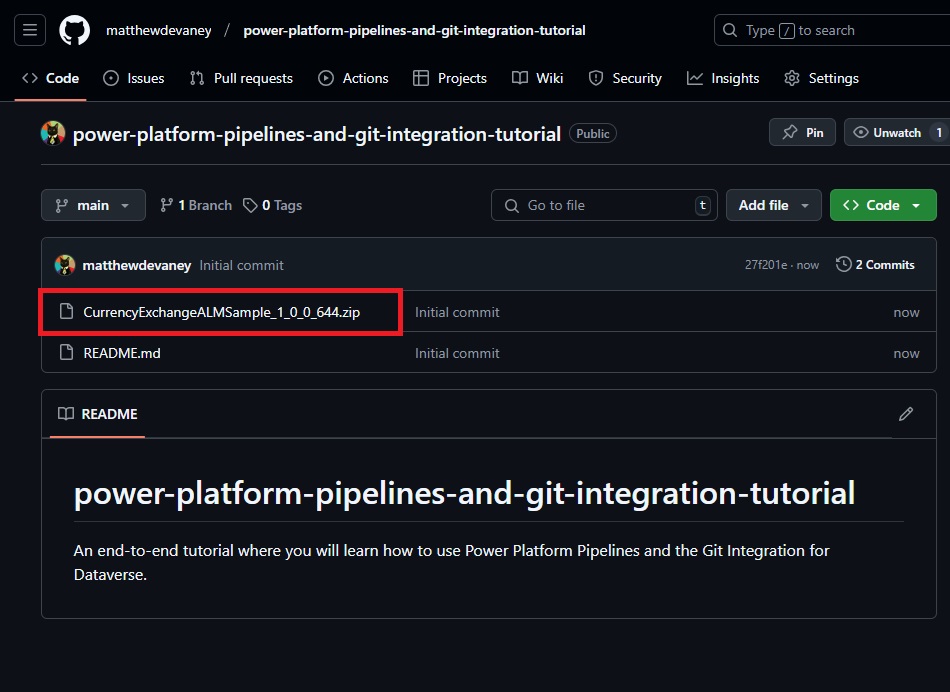
Import The Solution Into the Development Environment
Open the Development environment in Power Apps and go to the Solutions menu. Press the Import solution button.
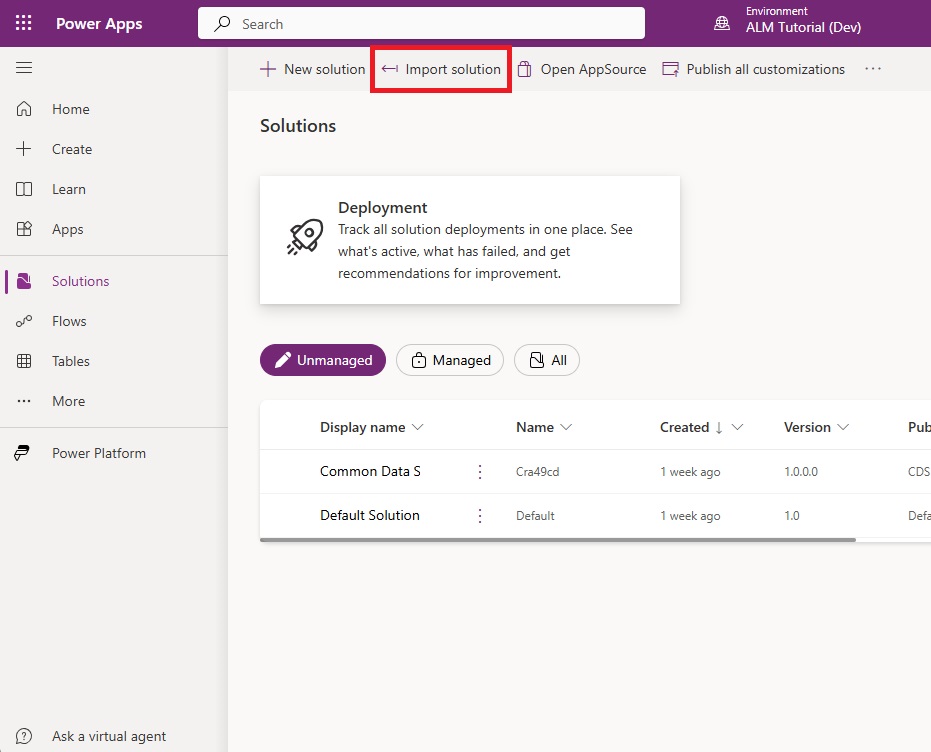
Select the Currency Exchange sample solution from your local machine and press Next.
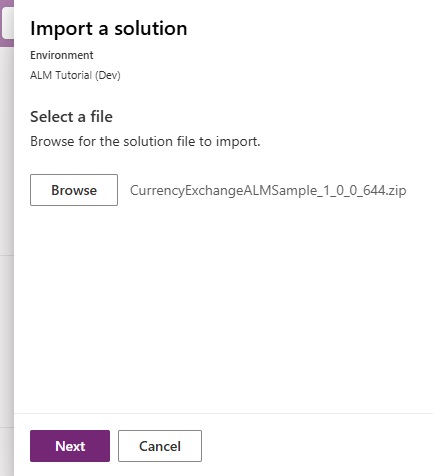
Review the import details and press the Next button again.
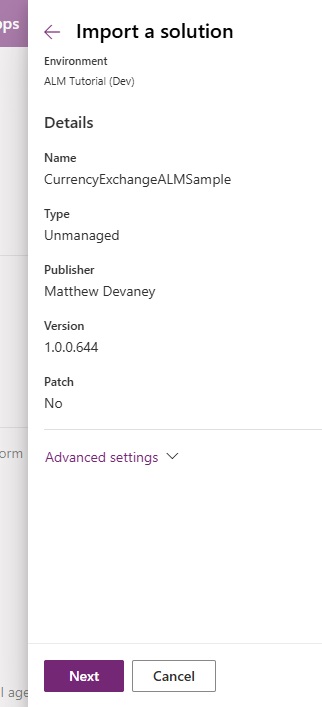
Configure The Connection References
The sample solution contains two connection references used in a Power Automate flow. One for Dataverse and another for Outlook. Wait for the green checkmark to appear beside each connection reference. If it does not appear, press the three dots to troubleshoot the issue. Then press the Next button.
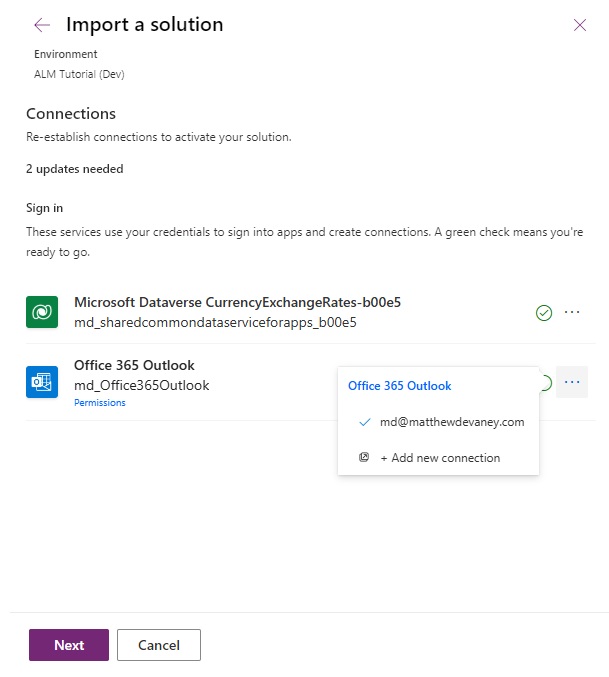
Set The Environment Variable Value
The sample solution also contains an environment variable for Email Notifications. The email address in this environment variable will receive email. Set this value to your personal email then press Import.
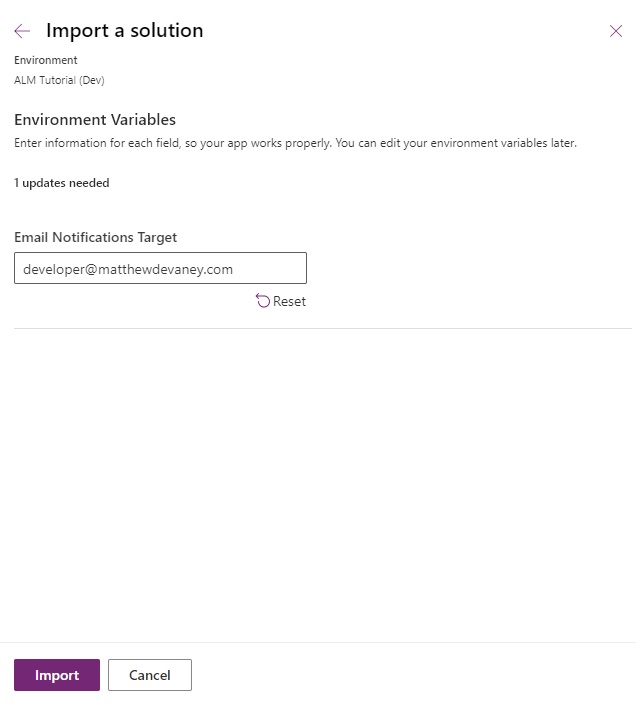
The sample solution will begin importing.
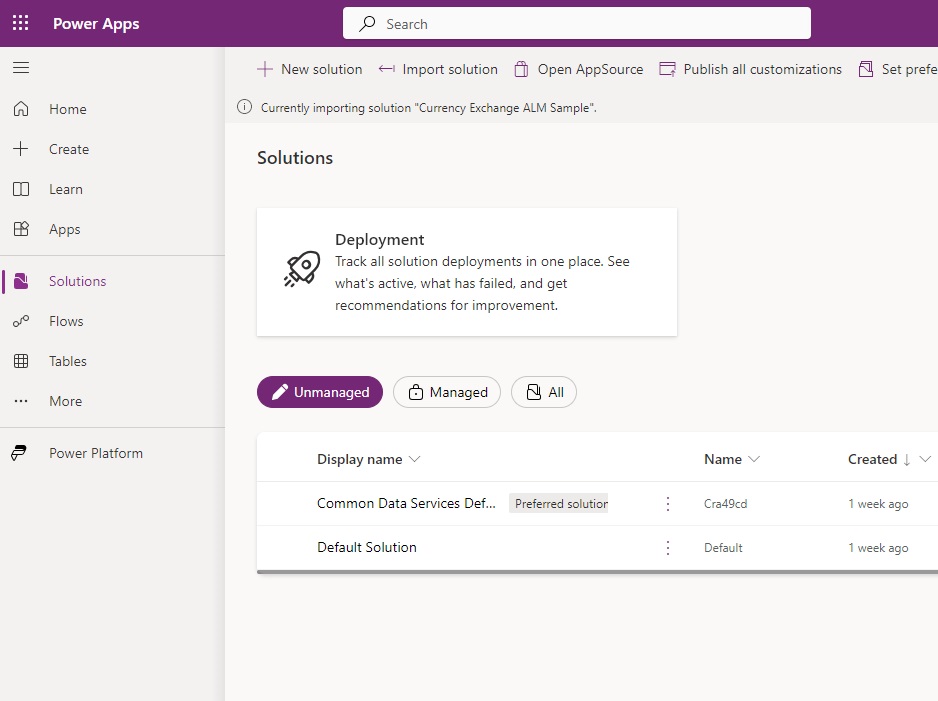
After a few minutes the import process will complete.
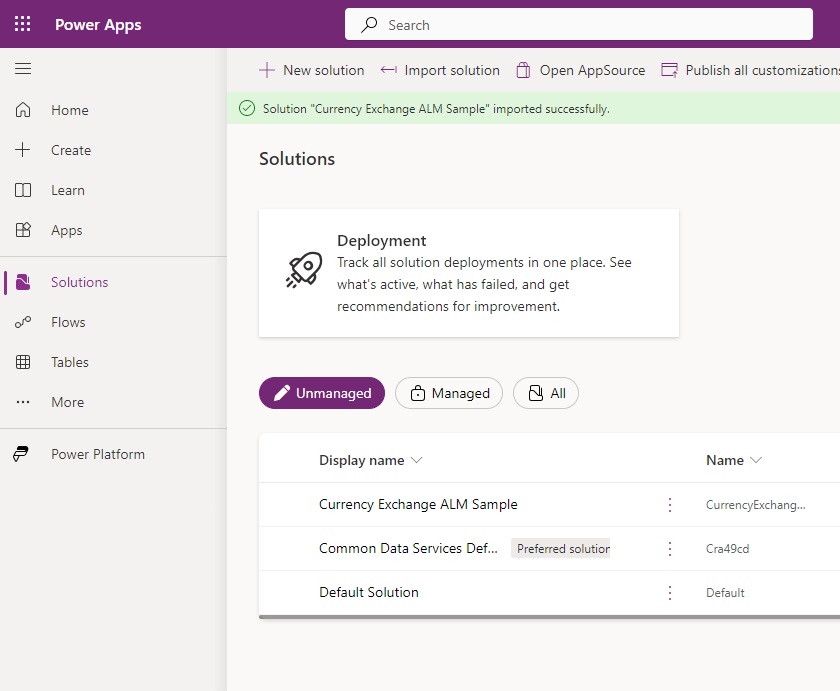
Review The Sample Solution In The Development Environment
Open up the sample solution in the development environment and get to know its components.
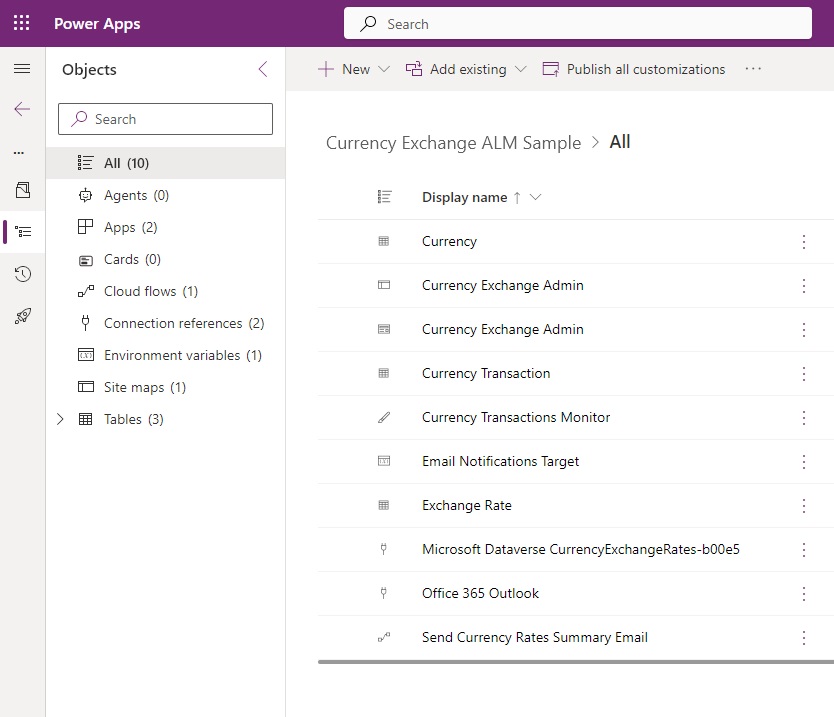
Note that the environment variable is set to the value we defined during the import process.
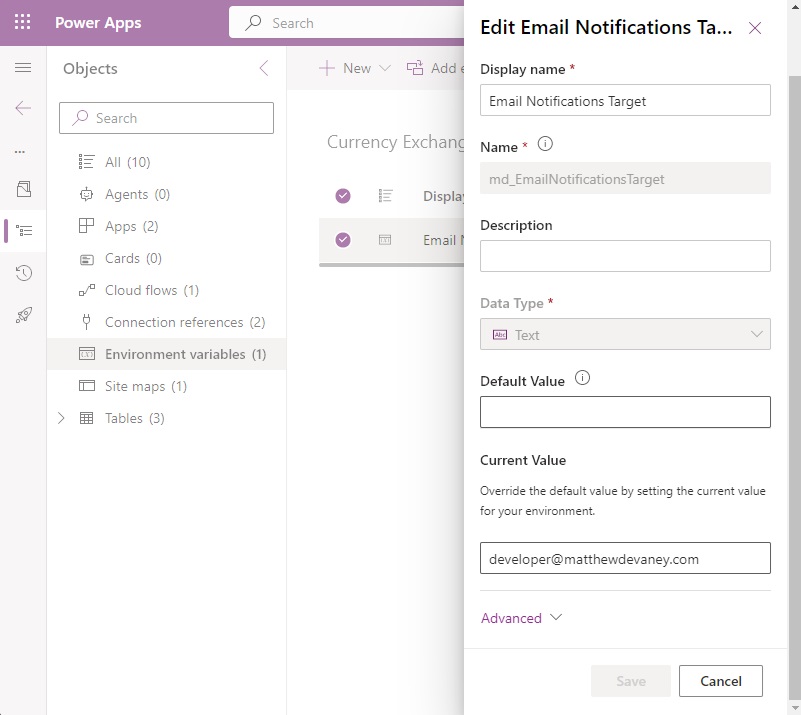
And the connection references for Dataverse and Outlook have been configured with a connection.
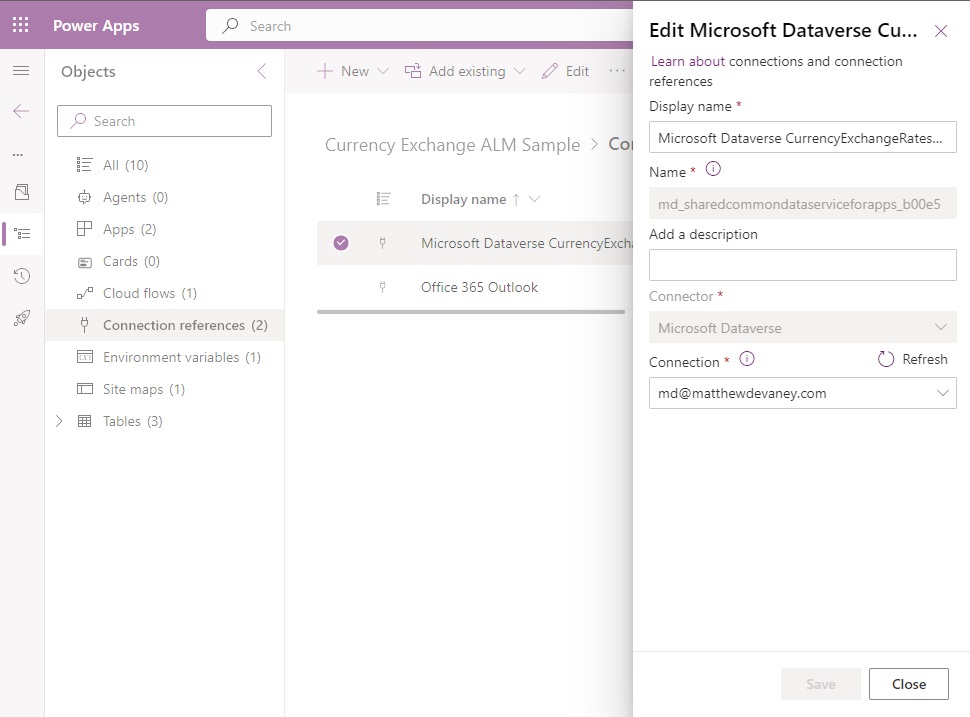
To see the connections used in the connection references go to the Connections menu.
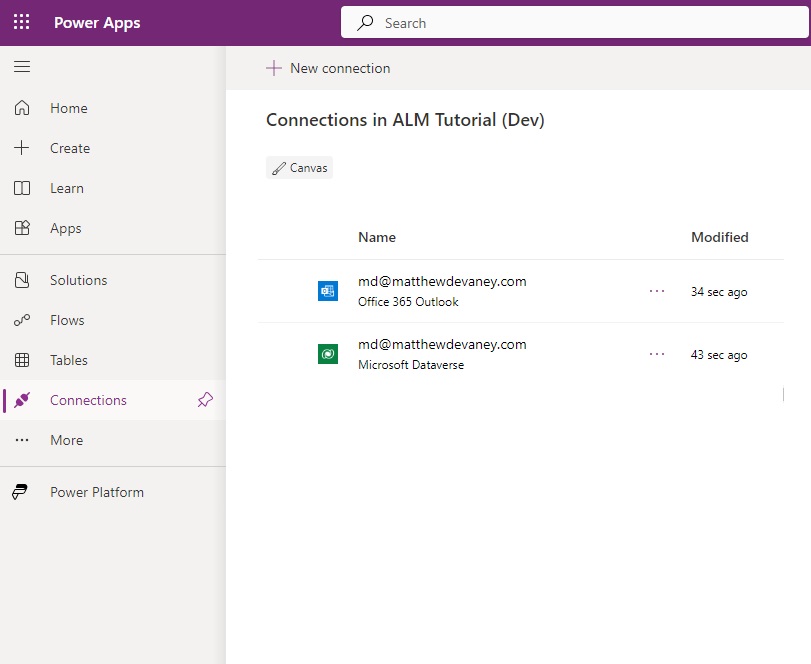
Next Steps
Continue to the next steps in the Power Platform Pipelines & ALM Setup Guide.
Next: Setup A Power Platform Service Account >>
Did You Enjoy This Article? 😺
Subscribe to get new Power Apps & Power Automate articles sent to your inbox each week for FREE
Questions?
If you have any questions about Import The Sample Solution Into The Dev Environment please leave a message in the comments section below. You can post using your email address and are not required to create an account to join the discussion.
