An Azure DevOps project must be setup to take advantage of Power Platform Git Integration. Then we can add an Azure Repo to the DevOps project to store code in Git. An Azure DevOps license is free for the first 5 users in an organization and only takes a few minutes to setup.
Table Of Contents:
• Create A New Azure DevOps Organization
• Setup An Azure DevOps Project
Create A New Azure DevOps Organization
Azure DevOps can be accessed through the Azure Portal. Open the Azure Portal and search for Azure DevOps organizations.
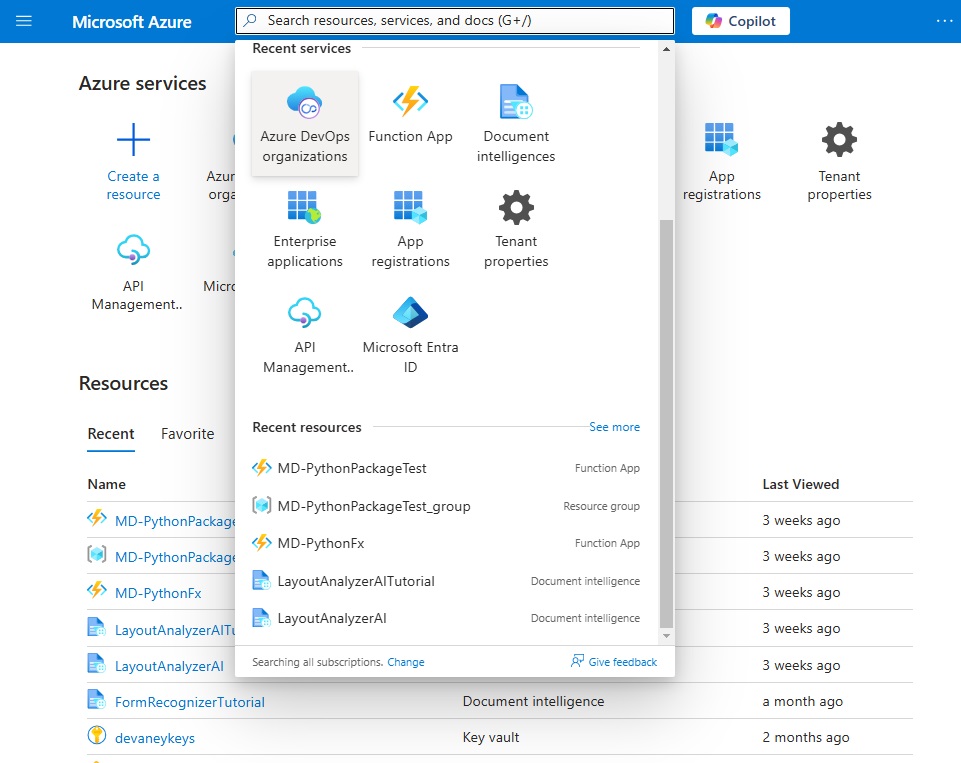
An Azure DevOps organization is needed to create Azure DevOps projects. Press the My Azure Dev Ops Organizations page.
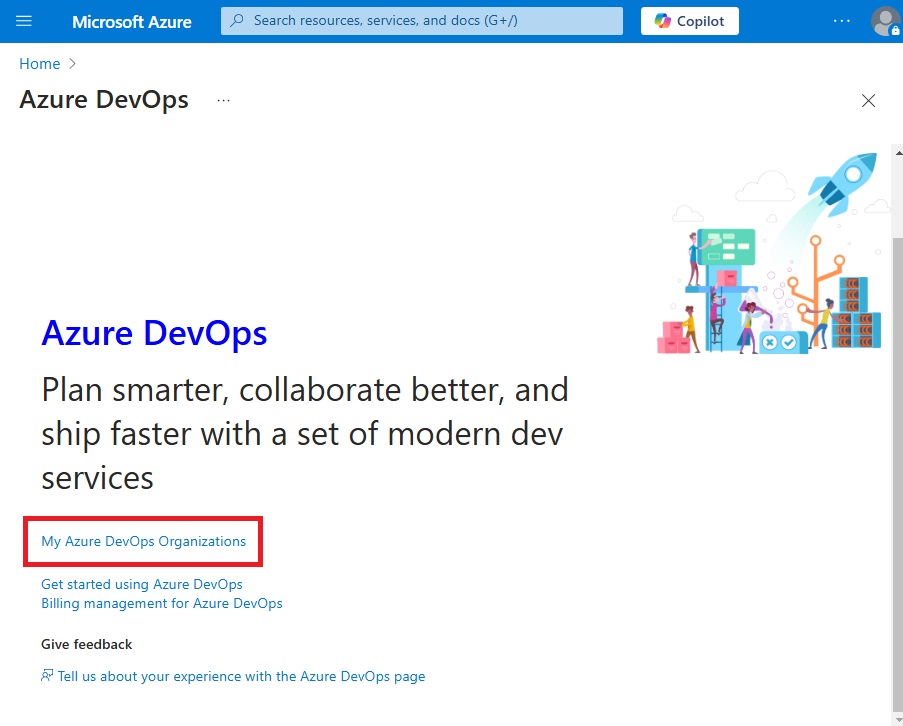
Press the Create new organization button or select an existing organization.
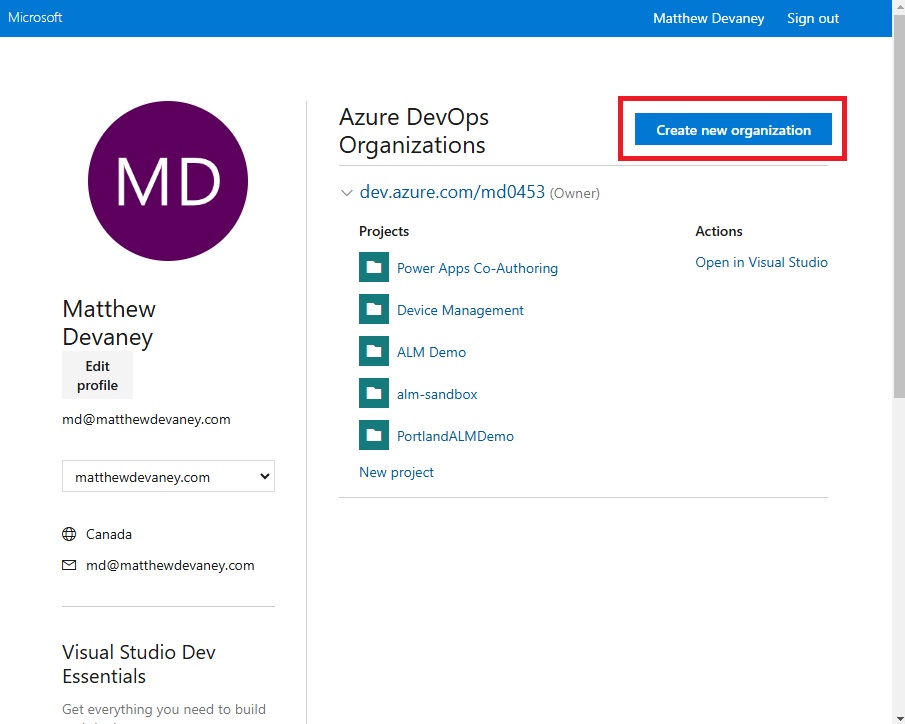
If starting a new organization, select a URL and a host country. Then press Continue.
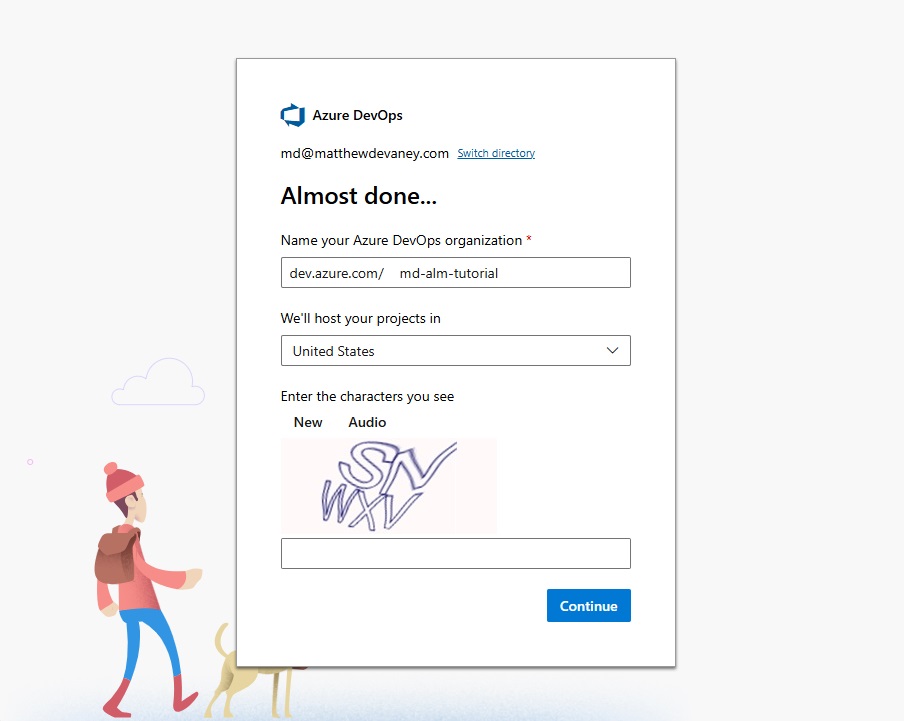
Setup An Azure DevOps Project
On the Azure DevOps home page, select your organization once again, and fill-in the create a project menu. Choose the name ALM Tutorial Project. Set visibility to Private and version control to Git. Then press the Create project button.
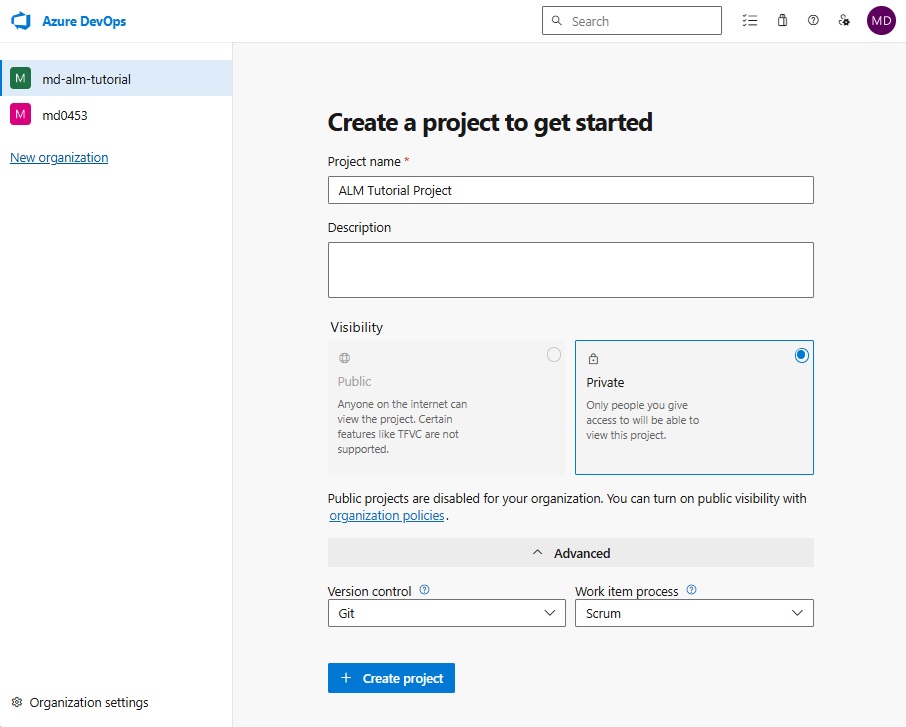
The new project will appear inside the selected organization. Open the project.
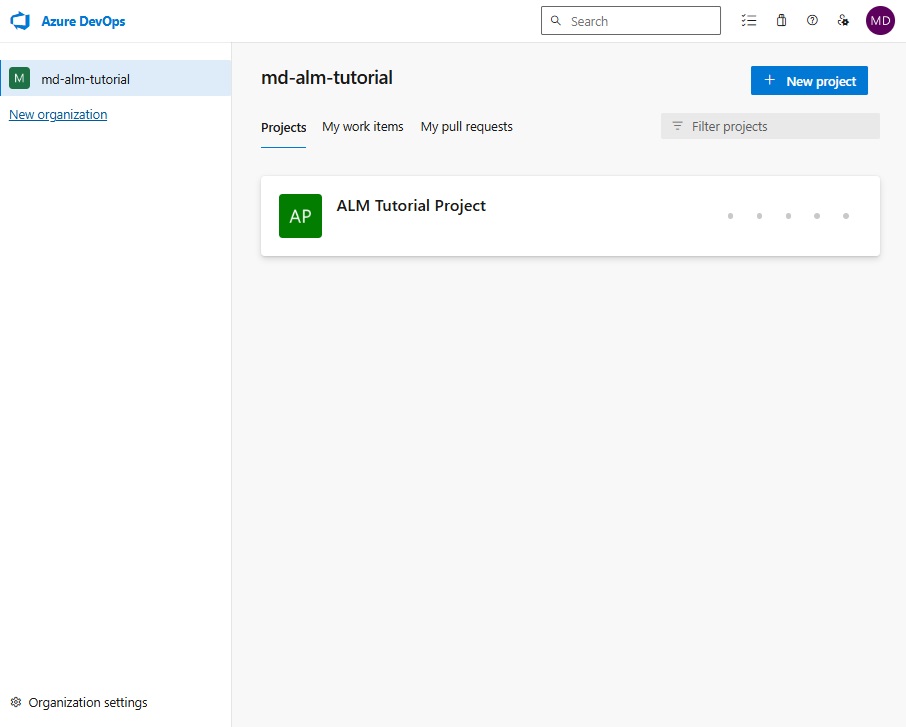
The project landing screen appears with a welcome message.
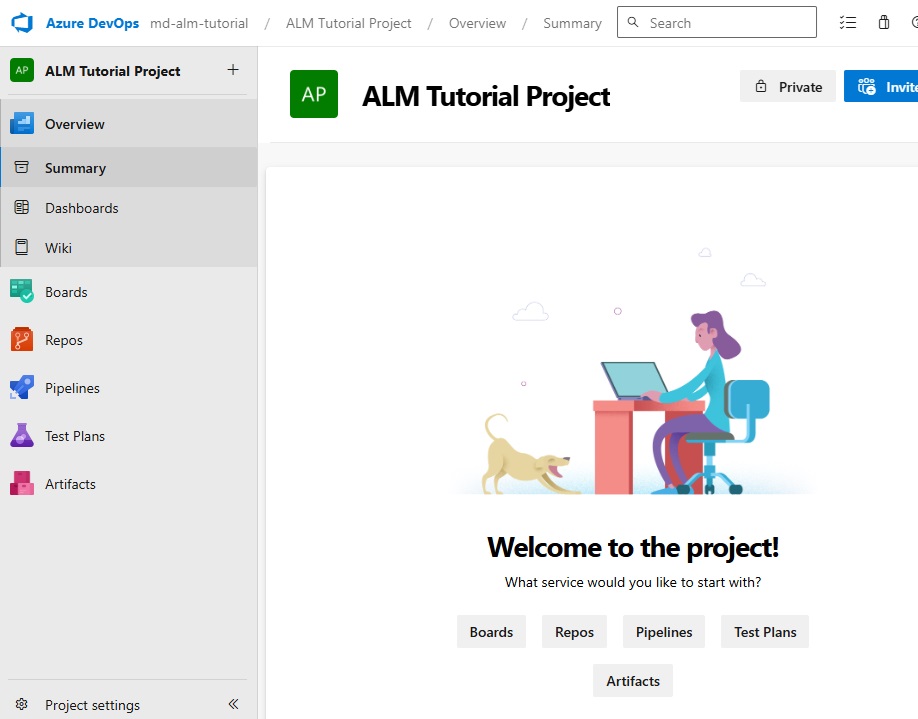
Next Steps
The next section of the Power Platform Pipelines & ALM Setup Guide.
Next: Configure Development And Target Environments >>
Did You Enjoy This Article? 😺
Subscribe to get new Power Apps & Power Automate articles sent to your inbox each week for FREE
Questions?
If you have any questions about Start A New Azure DevOps Project please leave a message in the comments section below. You can post using your email address and are not required to create an account to join the discussion.

Hi Matthew, thanks so much for the tutorial. I tried the Git Commit with one of my solutions and I got this error message.
path…. too big to fit in source control. 🙁 … (see picture)
Are you aware of a limit with the integration?
I landed here because I get the same error. My project isn’t even that big. When I back it up using the CLI it’s only ~8mb