Top 10 Power Apps Articles Of 2021

I started my Power Apps blog in June 2020 with no expectations. All I wanted was a place where I could write about the cool things I was learning and to document my best practices. I did not expect my blog to receive much attention at all. By the end of 2020 my 14,000 people had visited this website and there were 45,000 pageviews. It was a modest success by any standard, but it meant the world to me because I was helping people build their apps.
Success drives ambition. For 2021 I set a goal to double the views of my blog. Even my most optimistic projections fell far short of where it actually ended up. As of December 2021 the blog has doubled in size 5 times. There have been 240,000 visitors to www.matthewdevaney.com and 720,000 pageviews. Unbelievable.
To anyone reading this message – anyone who has subscribed to my blog, retweeted my articles or said a kind word to me in private I want to say…
Thank You.
Thank you for giving me the incredible opportunity to help you make awesome Power Apps.
You are the reason I continue to write.
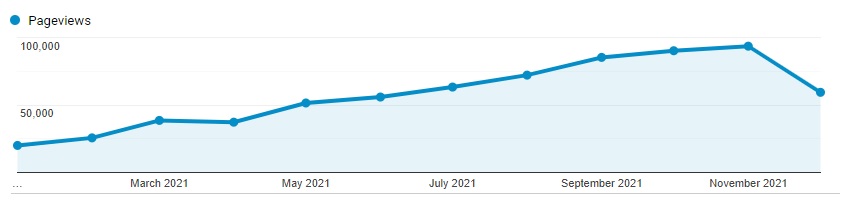
10. Power Apps Patch Function Error Handling
If you Patch records to a datasource and don’t check it for errors, you are doing it wrong! Why? Patching a record doesn’t guarantee it was successfully added/updated. There might have been a data validation issue, a dropped internet connection, not enough user permissions, or something else. Your users will continue using the app unaware there was a problem potentially leading to data loss. In this article I will show you how to perform patch function Error Handling In Power Apps.
Click here to read the article
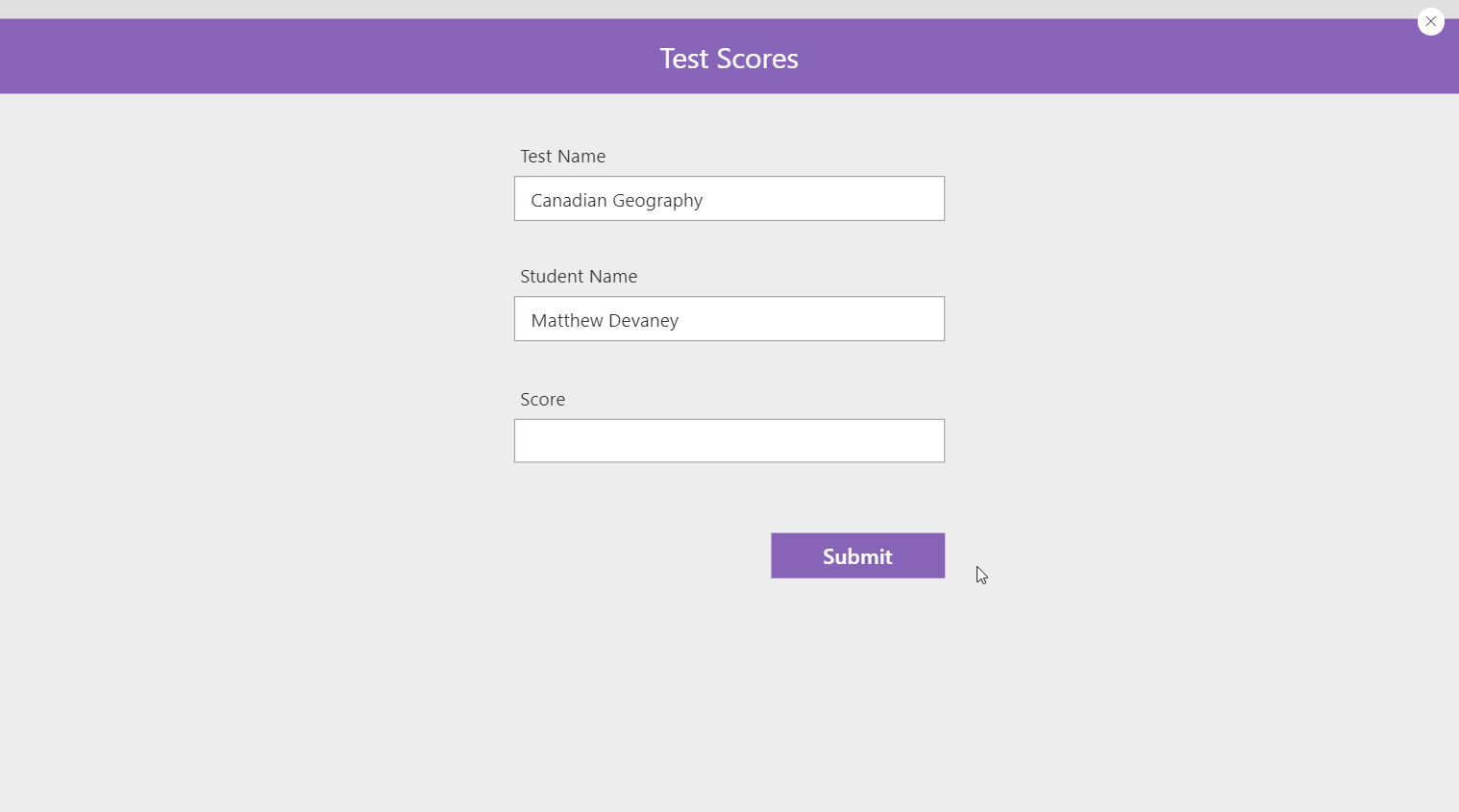
9. Power Apps Custom Functions Reusable Code
“Don’t repeat yourself” is a software development principle all great app makers follow. In a practical sense, it means any repetitive code should only be written once as a custom function. Then the function can be called on again-and-again to do a task. For many years Power Apps fans have been asking for a custom functions feature but this week it was finally announced on the official blog.
In this article I will show you how to write a Power Apps custom functions and unlock the power of reusable code. Click here to read the article.
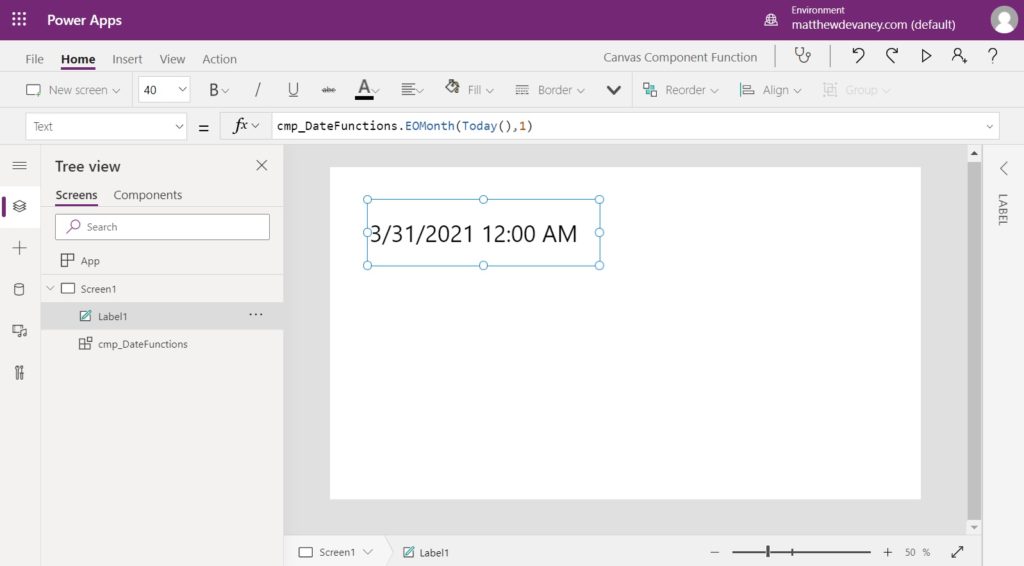
8. Power Apps Multiple Selection Checkbox
Multiple selection checkboxes give a user the ability to pick from one or more options. This feature does not come included in Power Apps. Fortunately we can make our own by combining a single checkbox with a gallery.
In this article I will show you how to make Power Apps with a multiple selection checkbox. Click here to read the article.
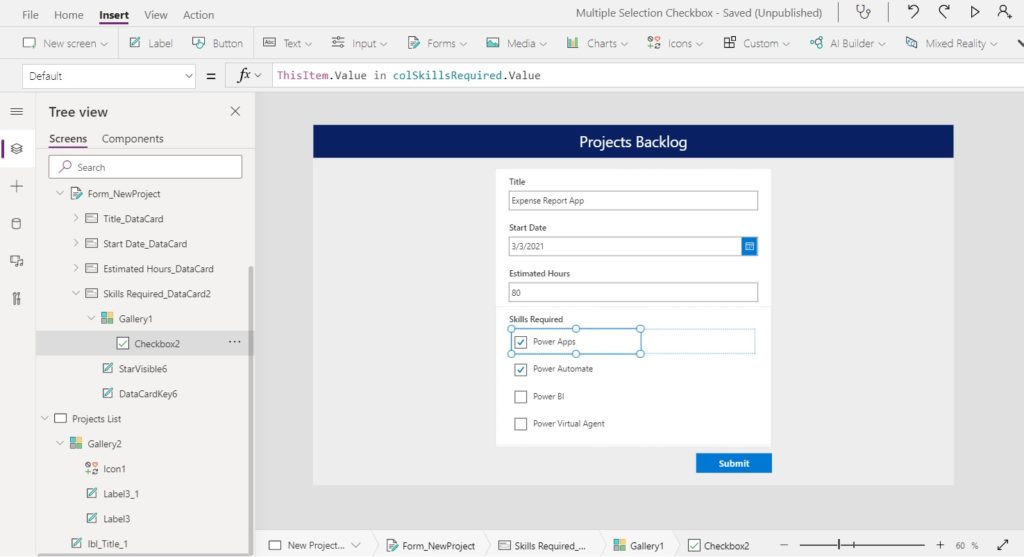
7. Power Apps Export To Excel As A Csv File
Excel is one of the most popular business apps in the world so when people see data inside of Power Apps its natural for them to ask “can I download it to Excel?” The answer is yes, definitely! With a little bit of help from Power Automate, Power Apps can transform table data from a datasource or a collection into a CSV which the user can open in Excel.
In this article I will show you how to use Power Apps to export a file to Excel. Click here to read the article.
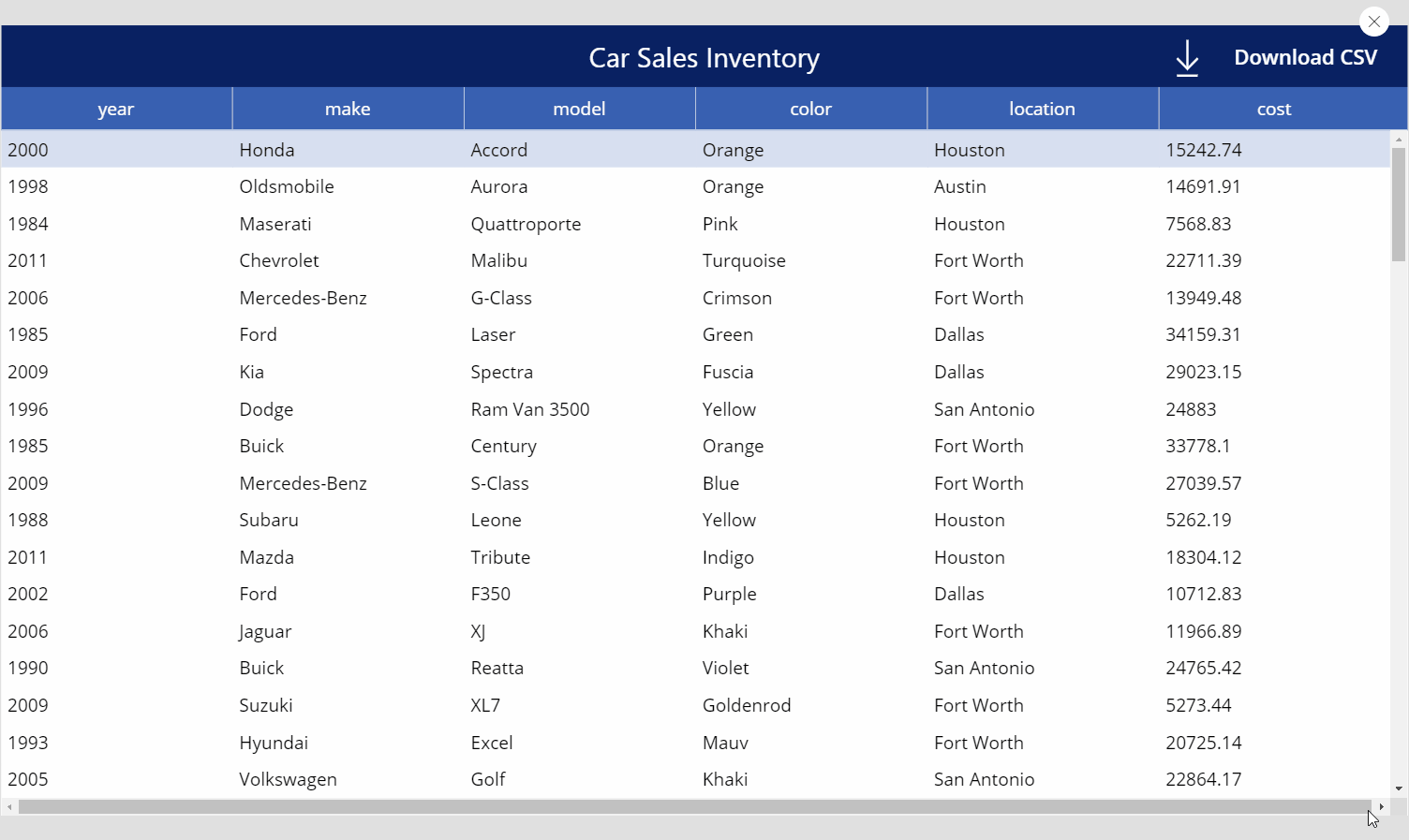
6. Power Apps Text Functions With Examples
Text is the most common data type in Power Apps. Often, it needs to be manipulated in some way: extract part of the text, format it differently or remove unnecessary spaces or symbols. Power Apps text functions can do all of these things and more. In fact, according to my friend Sancho Harker they might just be the most underrated feature of Power Apps!
In this short guide I will show you how to use Power Apps text functions and give everyday examples of how you use them in your own apps. Click here to read the article.

5. Create Power Apps Collections Over 2000 Rows With These 4 Tricks
Power Apps collections are limited to a size of 2,000 records unless you know the special techniques needed to go past that number. This is because the ClearCollect and Collect functions can only return as many records as the delegation limit allows. Most times it is preferable to read data directly from a datasource like SharePoint for performance reasons but other times you need to get all of your data into a collection for table-shaping purposes or to enable offline-mode. In this article I will show you how to create Power Apps collections with over 2,000 rows.
Click here to read the article.
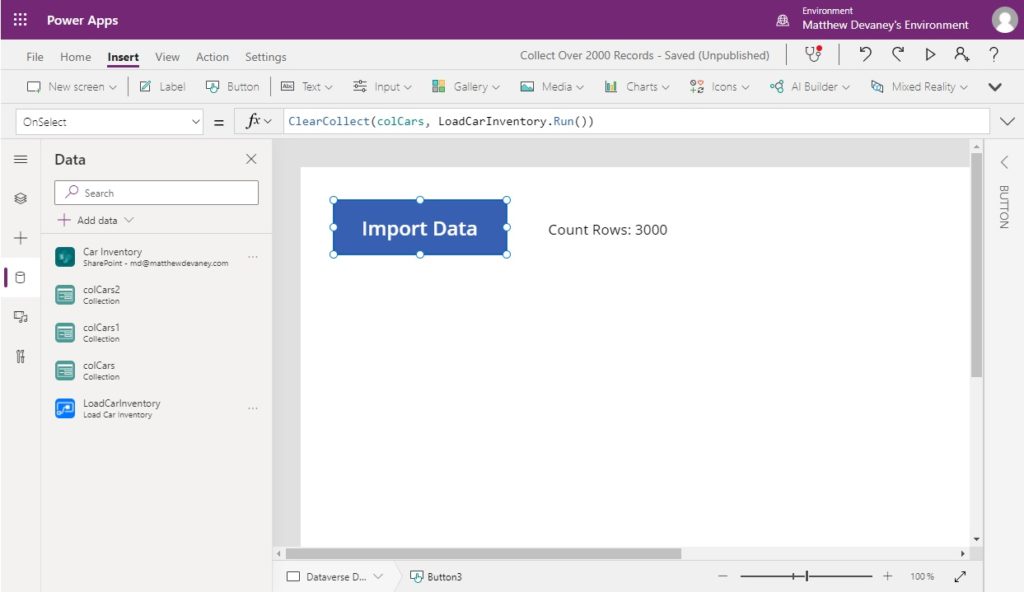
4. Power Apps Loading Spinners Saving Spinners And Progress Bars
When data is loading or saving in Power Apps seconds begin to feel like minutes as they tick by. I don’t like waiting, and neither do my app users. Optimizing your Power Apps to load/save data as quickly as possible should be done in every app. But in cases where there is still a delay you can use a loading animation can help to ease the tension.
In this article I will show you how to make loading spinners, saving spinners and progress bars in Power Apps. Click here to read the article.

3. Power Apps Navigation Menu Component
“Don’t repeat yourself” is a coding principle smart developers use to avoid doing the same work twice. Canvas app components are a great example of this. You can make a component and re-use it on several screens as well as in other apps entirely.
In this article I will show you how to make a Power Apps navigation menu component. Click here to read the article.
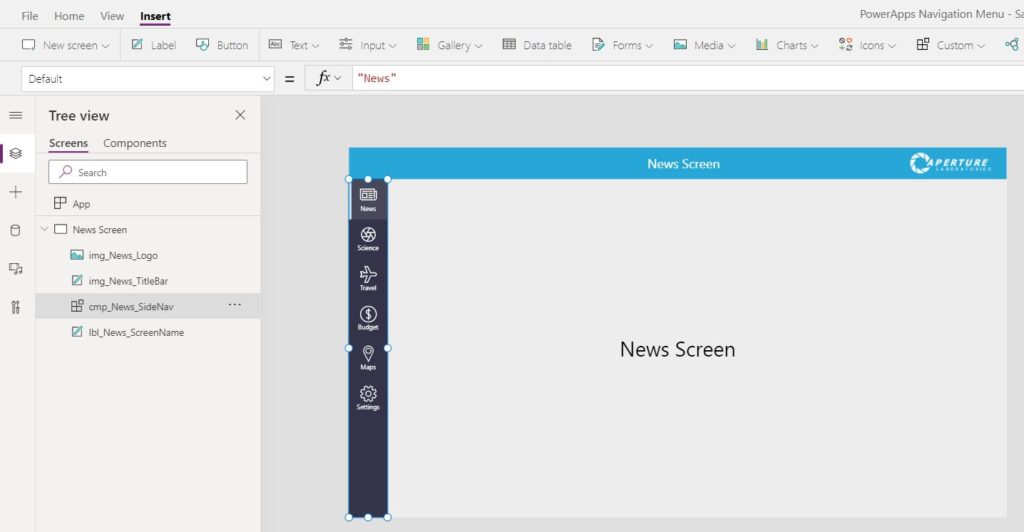
2. Power Apps Easiest Way To Upload Files To A Sharepoint Document Library
Uploading files to SharePoint document library from Power Apps just got easier! Attaching files in Power Apps and saving to them SharePoint is a common requirement for many apps so its an important skill to learn. To do this we will use the new Power Apps (V2) trigger in Power Automate which includes the file data type as an input It is no longer necessary to perform a complicated series of steps to transform a file to binary using the JSON function and then back to Base64 (not exactly low-code).
In this article I will show you the easiest way to upload files to a SharePoint document library in Power Apps and add metadata (i.e. tags) to the file. Click here to read the article.
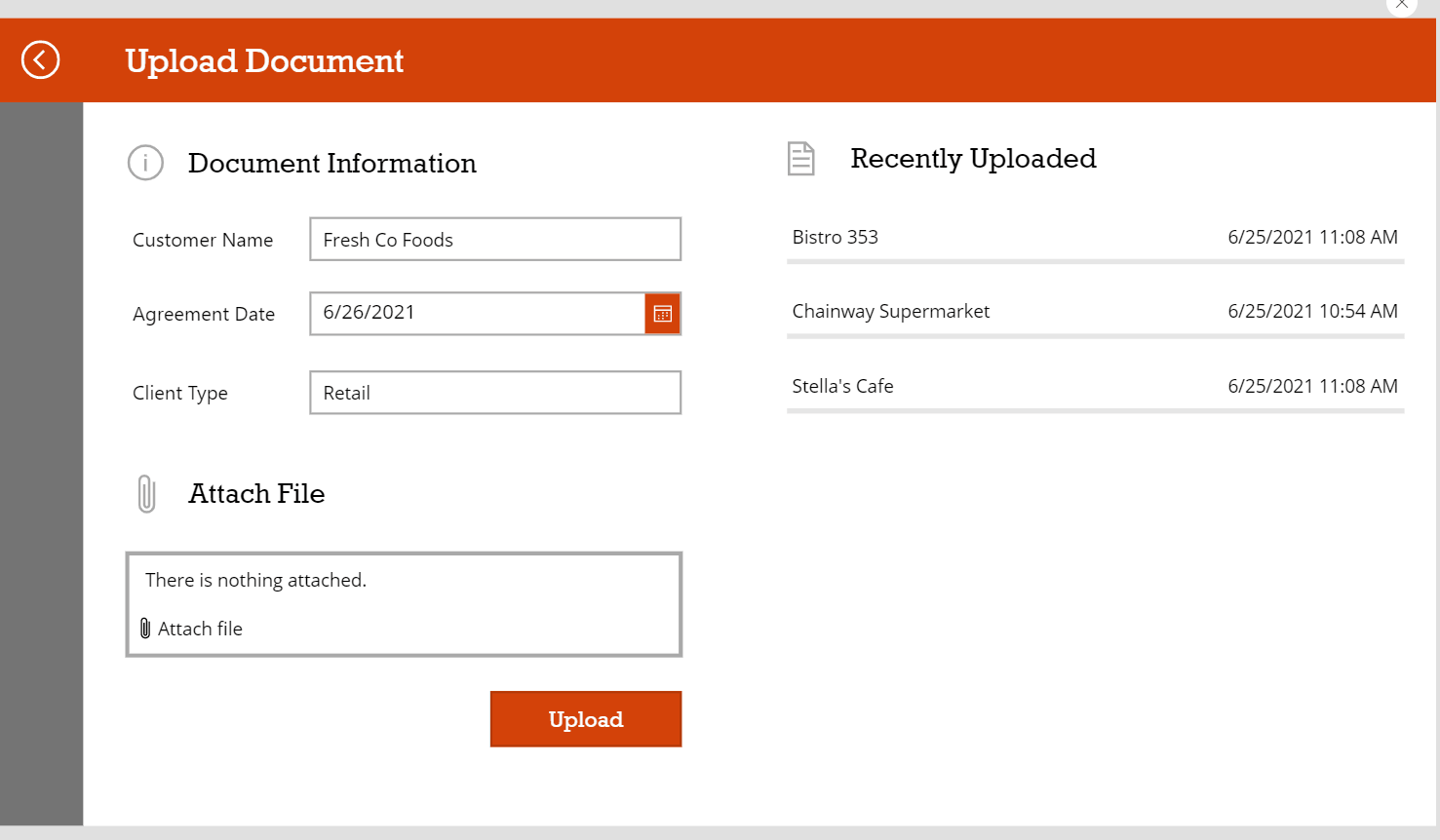
1. 2000 Free Power Apps Icons
This set includes 2,000 free Power Apps icons in over 30 different colors from the Fluent Design System. All available icons can be found in the interactive icon finder above.
Click here to read the article.
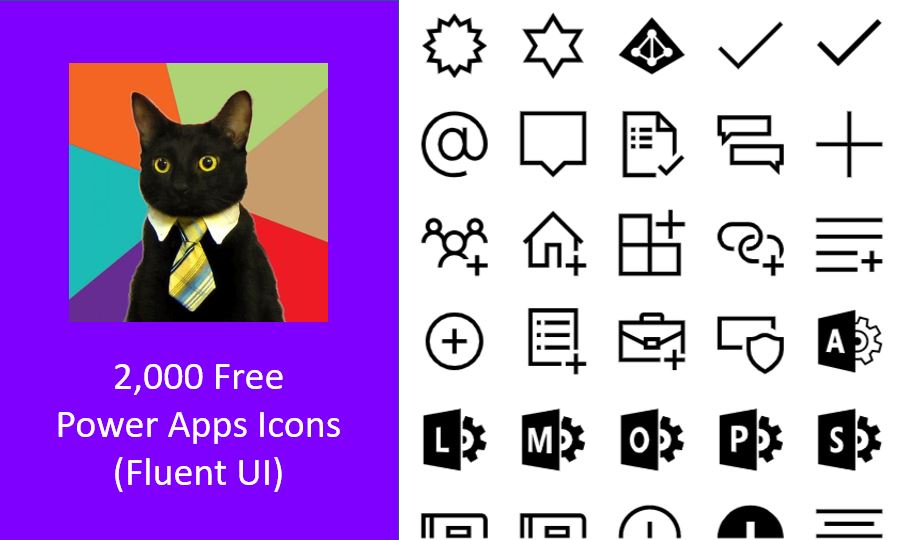
Did You Enjoy This Article? 😺
Subscribe to get new Copilot Studio articles sent to your inbox each week for FREE
Questions?
If you have any questions or feedback about Top 10 Power Apps Articles Of 2021 please leave a message in the comments section below. You can post using your email address and are not required to create an account to join the discussion.






No, Don’t thank Matthew. I thank you so much for your amazing article and for spending your time just to make us more informatical. Thank you that you make us interested person to learn and read.
with my best wishes. Happy Christmas and new Year.
Ok I won’t thank Matthew then.
Asmora,
Too funny. I can tell you read the top of my article. Thank you insteadq!!!
Asmora,
Too funny. I can tell you read the top of my article. Thank you instead!!!
Hi Matthew,
Thank you very much for your nice and useful articles.
I like that you always add pictures with cats :).
Please, if you have time, can you try to write an article about the Tutorial template from PowerApps?
Kind regards,
Claudia
Claudia,
I’m a cat lover too 🙂
What’s ‘the tutorial template’? I’m not familiar with this.